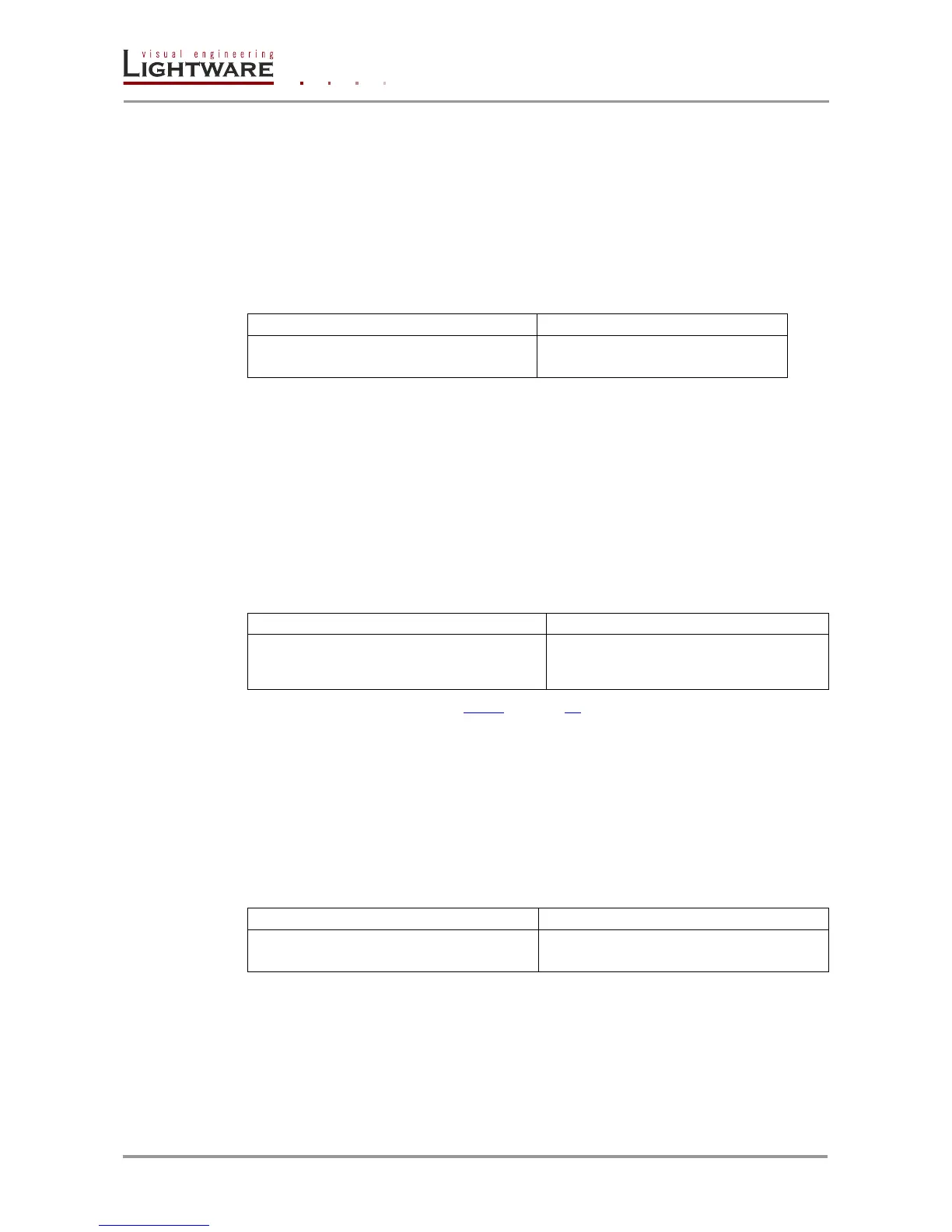Page 82 / 107 Section 10. Programmers reference
5: S/PDIF audio input
<out> must be 1
Explanation: The example shows how to connect both Audio and Video from input 2 to
output 1.
Info: If the command is used without the <A/V/AV> parameter, both layers are switched.
10.6.2. Disconnect any inputs from output
Description: Switch the output to virtual unconnected input. No signal or the No sync
picture on the output.
(O<out²>●I<in²>●<A/V/AV>)CrLf
Legend: <A/V/AV>: Layer select:
A: Audio layer
V: Video layer
AV: Audio&Video layer
<in> must be 0.
<out> must be 1.
Explanation: Inputs are disconnected from the output. (No input will be connected.)
Info: To make a disconnected output live again another input has to be switched to it.
10.6.3. View all connections on the output
Description: This command displays the connections on a single or multiple layers.
(ALLV●<in²>)CrLf
(ALLA●<in²>)CrLf
(ALLV●01)CrLf
(ALLA●01)CrLf
Legend: Please read section 10.6.1 on page 81.
Explanation: The response contains all the connections, if both layers are selected the
response is two messages.
The example shows that output 1 Audio & Video are connected to input 1
Audio & Video.
Info: If the command is used without the <A/V/AV> parameter, the response shows only the
video layer connections.
10.6.4. Query the autoselect state
Description: This command queries the actual state of the autoselect.
Legend: <port>: The number of the selected input port:
S: Searching is in progress and there is no selected video input.
1: DVI-I input is selected.
3: VGA input is selected.
4: HDMI input is selected.
N/A: The device is not in autoselect mode.
