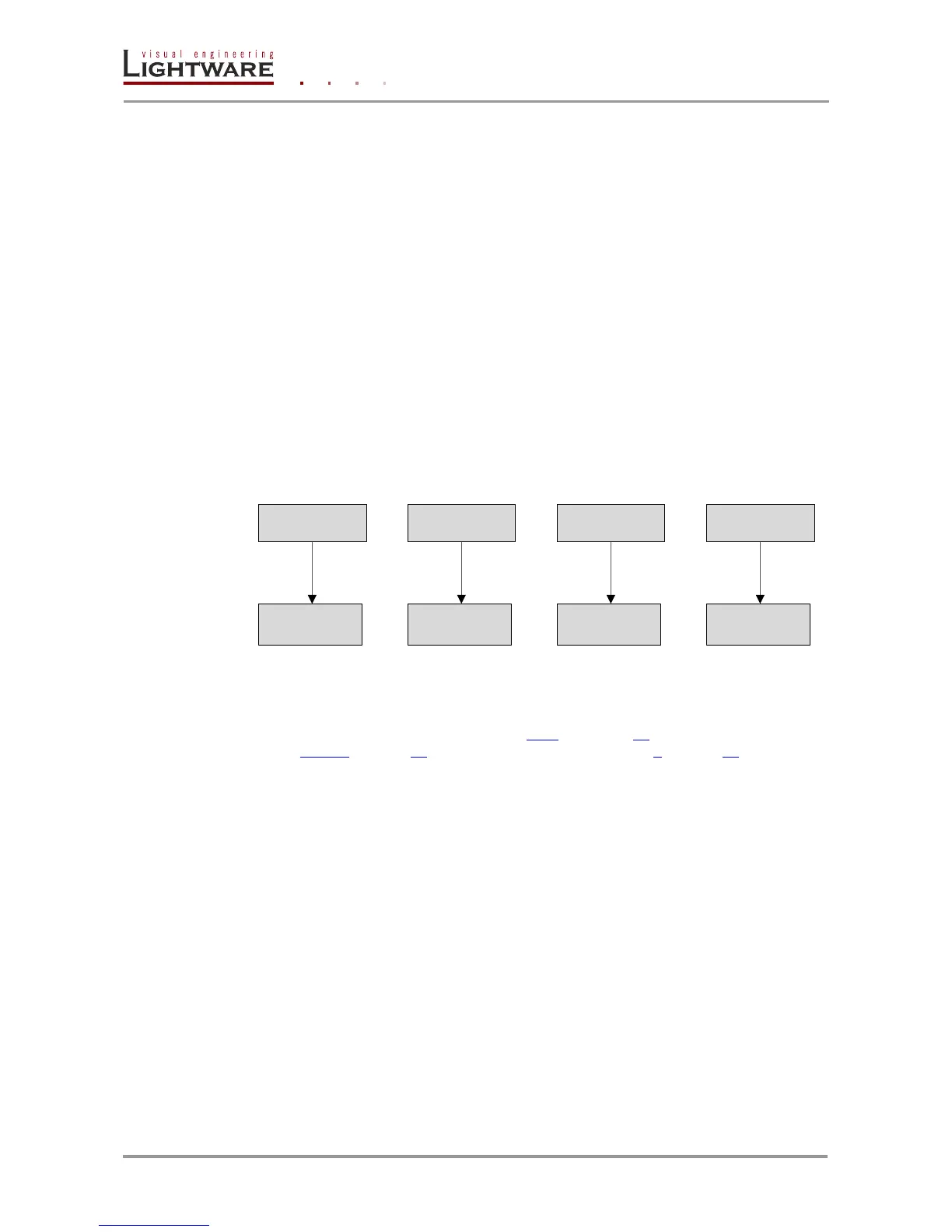Page 40 / 107 Section 6. Operation of UMX-OPT-TX150R
6.7.7. Fix select – Embedded
The device selects always the embedded audio input in any case independently the
result of the video Autoselect or the audio input validity. The selected audio input is active
until another Audiopriority setting or if the device exits from the Autoselect mode.
6.7.8. Fix select – Analog audio 1
The device selects always the Analog audio 1 input in any case independently the result
of the video Autoselect or the audio input validity. The selected audio input is active until
another Audiopriority setting or if the device exits from the Autoselect mode.
6.7.9. Fix select – Analog audio 2
The device selects always the Analog audio 2 input in any case independently the result
of the video Autoselect or the audio input validity. The selected audio input is active until
another Audiopriority setting or if the device exits from the Autoselect mode.
6.7.10. Fix select – S/PDIF
The device selects always the S/PDIF audio input in any case independently the result of
the video Autoselect or the audio input validity. The selected audio input is active until
another Audiopriority setting or if the device exits from the Autoselect mode.
Figure 6-16. Fix select audio selection flowcharts
User can toggle between the ten audio Autoselect priority modes with the Lightware
Matrix Controller software (see chapter 9.3.4 on page 62), protocol command (see
chapter 10.4.15 on page 77) or the service menu (see chapter 7 on page 48).
