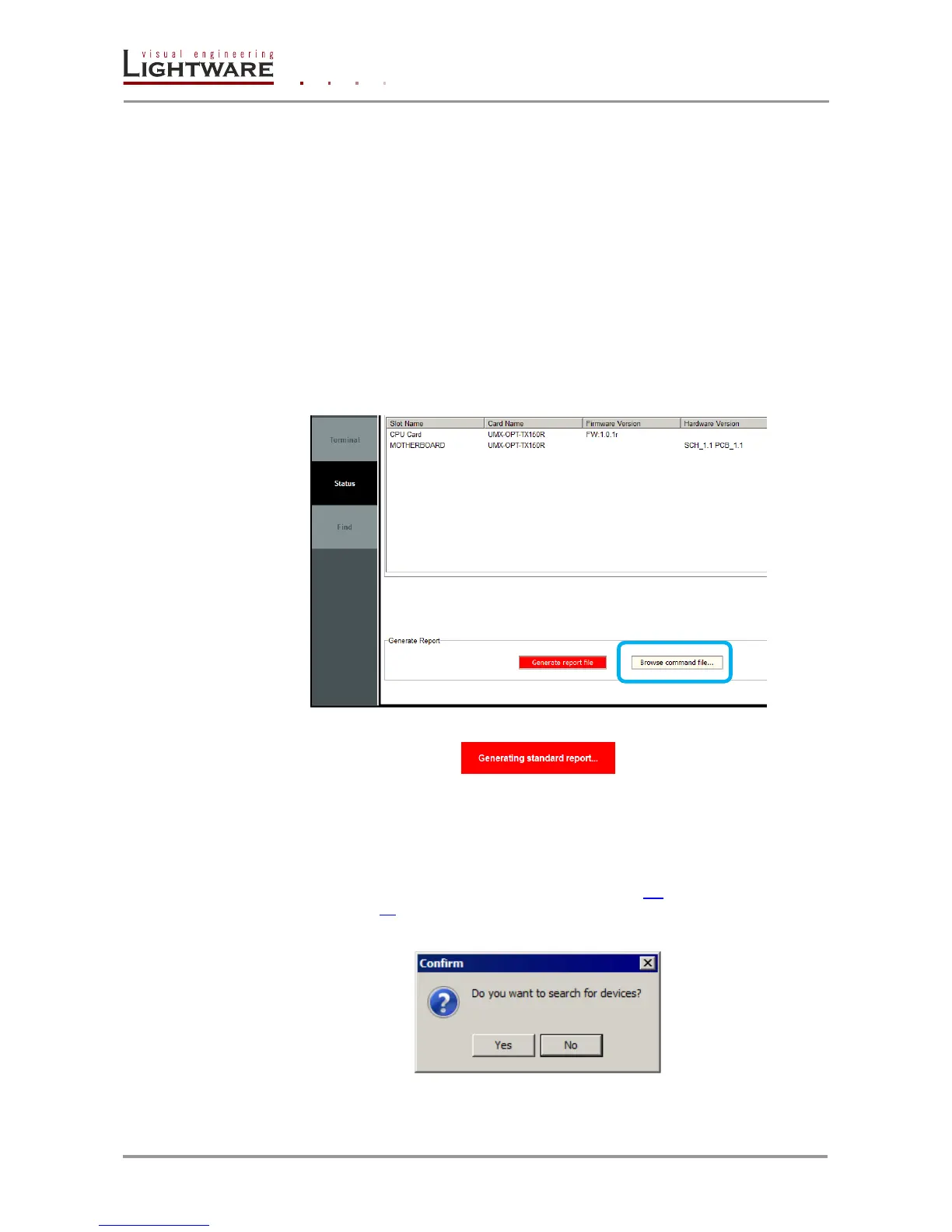Page 68 / 107 Section 9. Software control – Using the Lightware Matrix Controller
After finishing a window explorer will be opened and shown the actual folder which
contains the generated report file.
9.6.2. Browse command file
Lightware Matrix Controller software can run a special command file. After running the
software save a result file. It is useful for debugging for the Lightware technical support.
If a command file was sent:
Step 1. Save it to the computer.
Step 2. Click to the ‘Brose command file…’ button. A browser window will be opened.
Step 3. Choose the command file. Another browser window will be appeared where the
generated result file will be saved.
Important! Let the Lightware Matrix Controller software to finish the process! Do not exit or select
another menu item.
During the process a big red message will be appeared:
9.7. Find menu
By clicking this menu, the available devices can be rescanned on the serial port, USB
and on the Ethernet. If the Matrix Controller Software has a live connection to a device on
a port, a question window appears, asking if you really want to search for devices.
Clicking Yes will open the Find window. See section 9.2 about establishing the
connection on page 55.
Clicking No will close the pop up window, the original connection remains active.