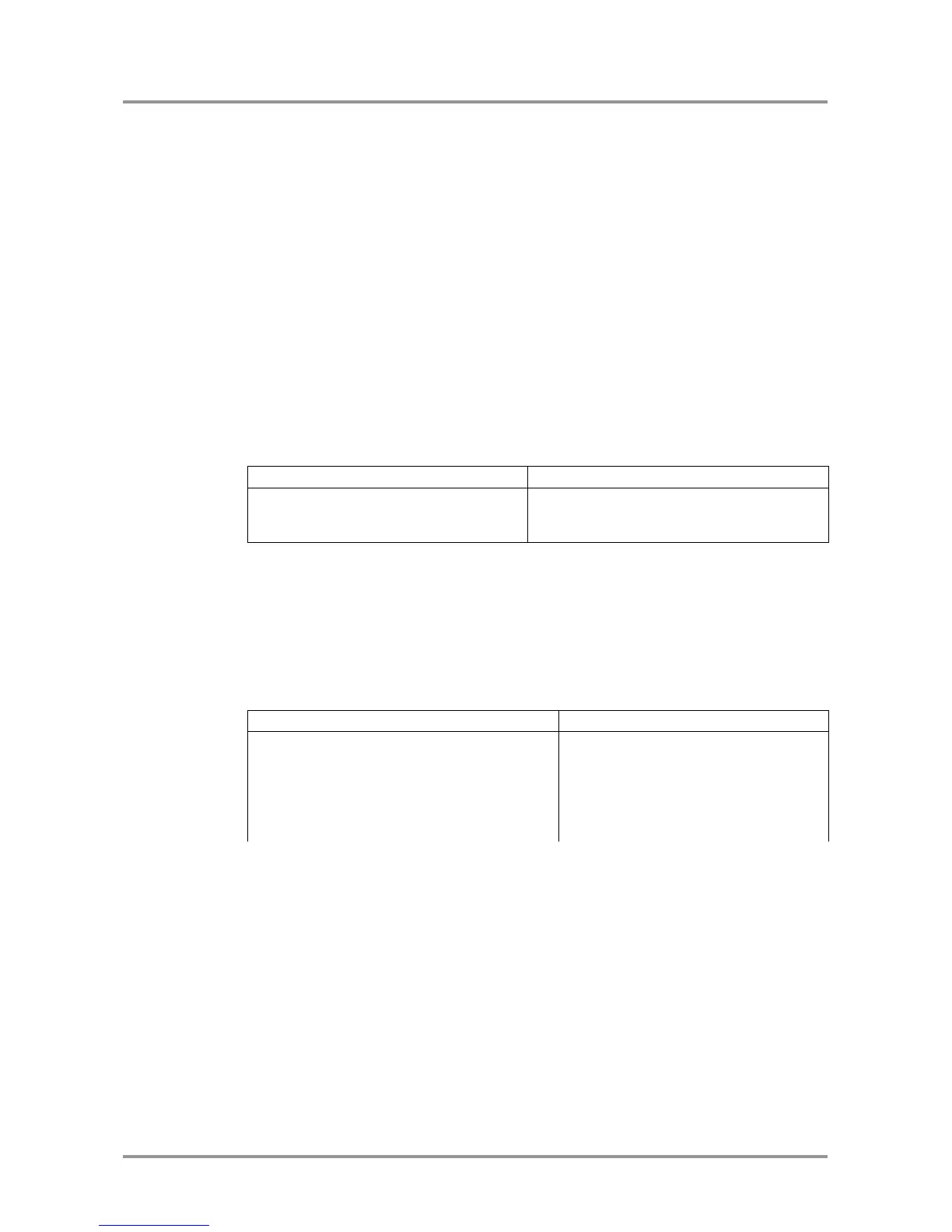UMX-OPT-TX150R
User’s Manual
Section 10. Programmers reference Page 83 / 107
Explanation: The device is in autoselect mode and the VGA input is selected.
10.7. Error log related commands
UMX-OPT-TX150R logs the error events into an EPROM memory. The device emulates
a standard FAT16 file system with a fix directory and file structure.
M:\LOG\1970_01\1.CSV
M:\ virtual drive letter, root directory
LOG directory
1970_01 directory, contains the log file
1.CSV the log file (format of the log file is CSV - comma separated values)
Important! The drive letter, directory names and file names are given with upper case and the
commands are case sensitive.
10.7.1. List a directory
Description: List the content of a directory.
Legend: <path>: The path of the directory with absolute reference.
There are only two directory: LOG and 1970_01 and the drive
letter is always M:\.
<cont>: The content of the given directory.
Explanation: LOG directory contains the 1970_01 directory.
10.7.2. List the log file
Description: The command lists the saved error events. The log file is always available.
Legend: LOG#1 The header of the log file.
LOG#x Every LOG# row is different event.
Explanation: The log file doesn’t contain any event. The header (LOG#1) is shown only.
