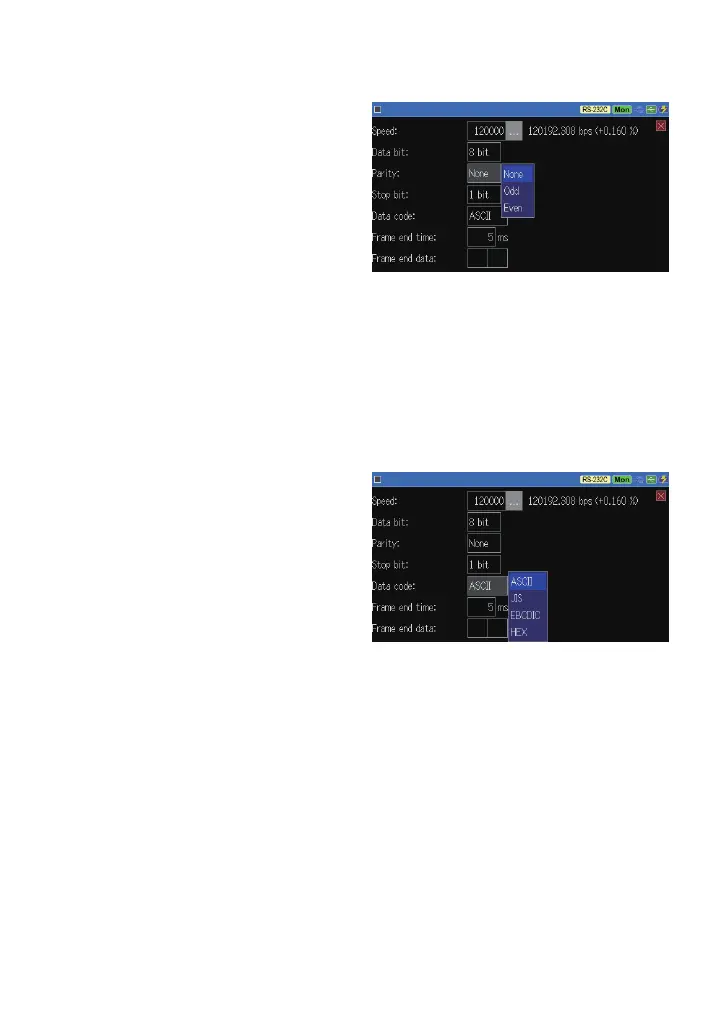-25-
■
Character Framing
Set the character framing such
as data bit length, parity bit
and stop bit.
Data bit 7 or 8 bit
Parity None, Odd, Even
Stop bit 1 or 2 bit
If the communication condition of target device is unknown, try to use “Auto
conguration”.
→ 5.8 Auto Conguration Function
■
Data Code
Select the data code to
display data from ASCII, JIS,
EBCDIC and HEX.
