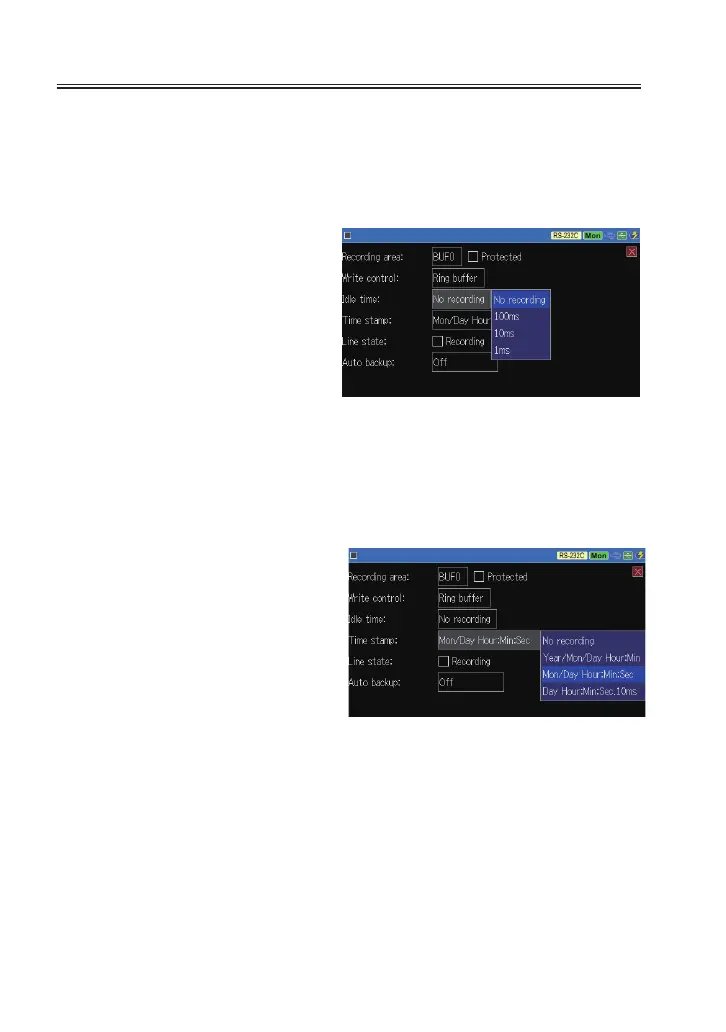-28-
3.6 Idle Time and Time Stamp
Idle time (non-communication time) and time stamp (frame received/
sent time) can be added along with communication data.
Press [Menu] → [Record control] and set [Idle time] and [Time stamp].
■
Idle time
Idle time can be select from
none, 100ms, 10ms and 1sec.
Initial setting is “none”.
Idle time is displayed in 4 digits (max. 9999). “Over” is displayed if it exceeds
4 digits.
e.g.
:
If selecting “1ms”, the display range will be 0.001-9.999 sec.
Each one of idle time consumes 4 byte of memory.
■
Time Stamp
Select a unit of time stamp.
Initial setting is “Month/Day
Hour/Min/Sec”.
→ 3.4 Frame End Setting
→ Chapter 5 Monitor Function
Monitored data cannot display the unit (Min/Sec etc) of time stamp. It only
displays numbers.
Each one of time stamp consumes 8 bytes of memory.