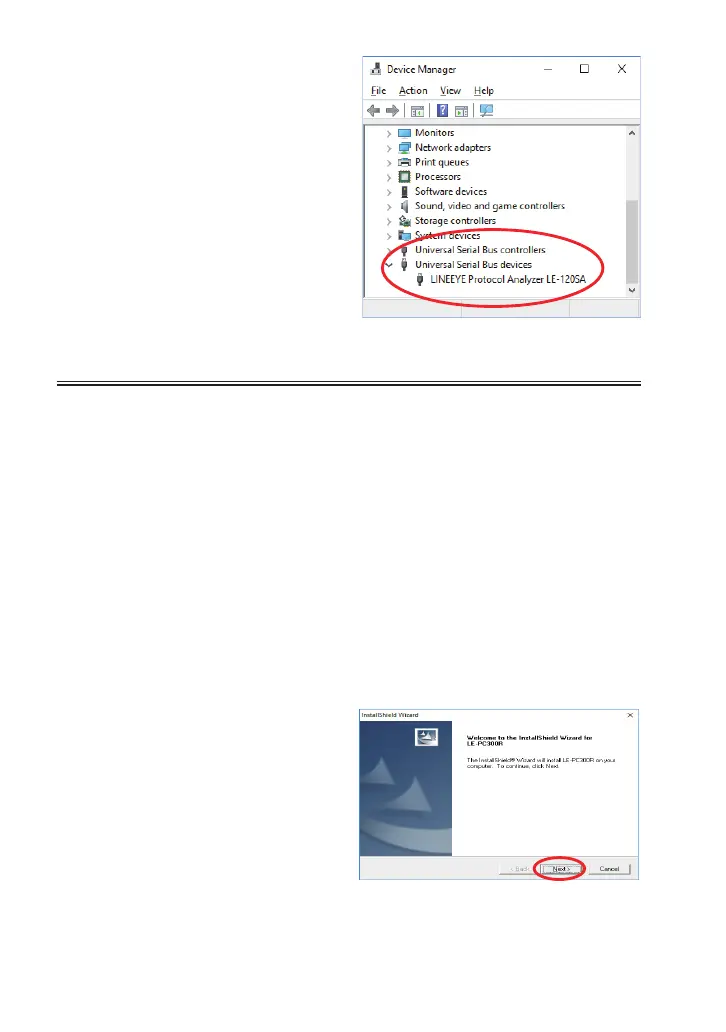-60-
9) Then connect the line monitor
with the PC using the
attached USB cable. When
the installation is finished
successfully, it appears on the
“Universal serial bus device”
as shown in the figure on the
right.
9.2 Installation of PC link software
The PC link software offers you a remote monitoring and text file
conversion of measured data on PC. The software has two versions
– light edition (with some limitation) and the product version (no
limitation). You can download the light version from LINEEYE
website for free.
When you use the software install the USB driver in advance.
→ 9.1 Installation of the USB driver
■
How to install the PC link software
1) Download the light edition of LE-PC300R from the LINEEYE website
and decompress it to any folder of the PC.
2) Run the setup.exe le in the folder.
3) Click “Yes” at the “User account control” window.
4) Follow the instruction of the
install wizard.
Click “Yes” at software licensing conrmation.