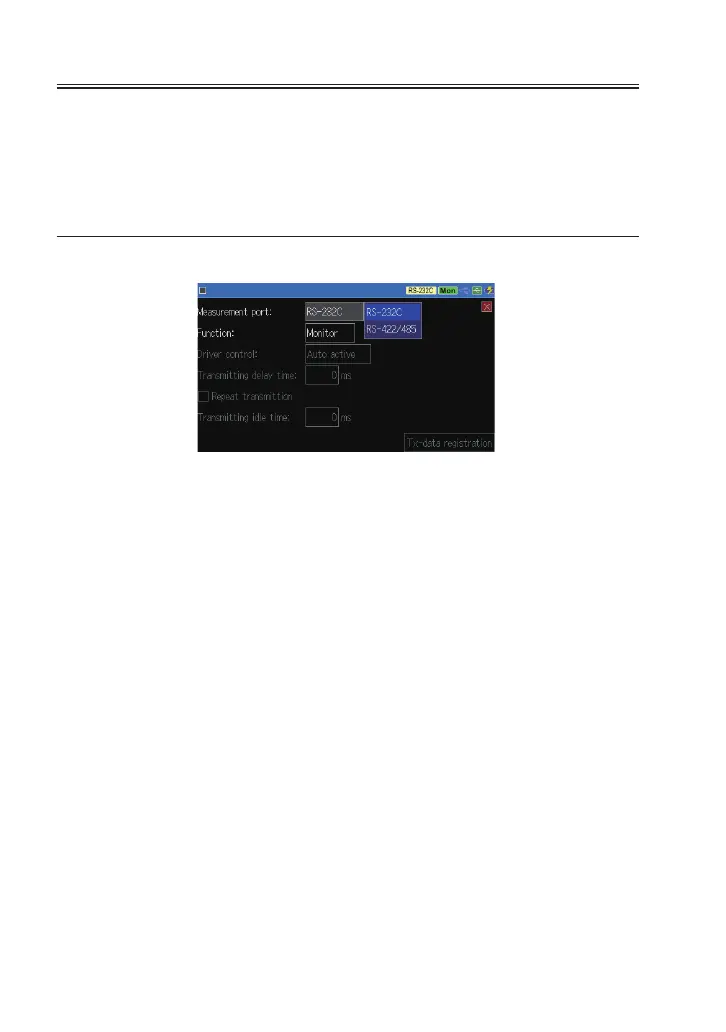-22-
3.2 Measurement Port / Function
Touch [Menu] → [Measurement port/Function].
Each one of LE-110SA and LE-120SA has two interfaces. Select an
appropriate port to measure.
For LE-110SA
■
Measurement Port
RS-232C
:
Measure RS-232C port of line monitor.
RS-422/485
:
Measure RS-422/485 port of line monitor.
■
Function
Monitor
:
Monitor send/receive data between target devices.
→ Chapter 5 Monitor Function
Simulation
:
Transmit test data from line monitor.
→ Chapter 6 Simulation Function
■
Driver control
Select a method of RS-422/485 driver IC control when selecting RS-
422/485 simulation.
Always active
:
Driver IC is always active when starting the
measurement. Select this for RS-422 measurement.
Auto active
:
Driver IC is active when transmitting data. Select this
for half-duplex RS-485 measurement.
