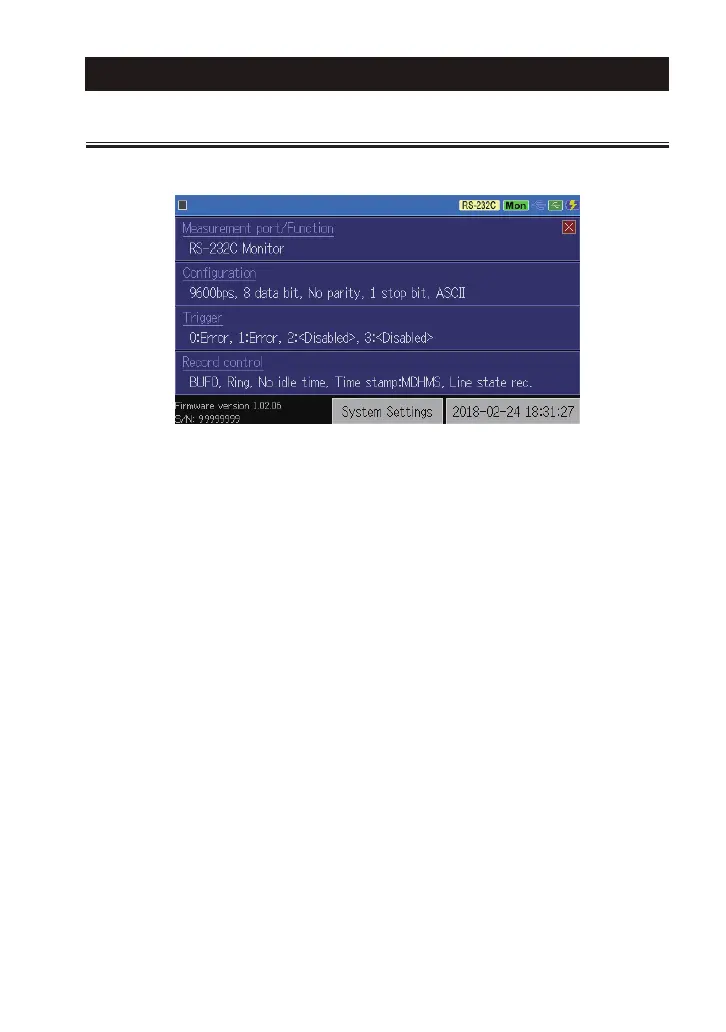-21-
Chapter 3 Basic Settings
3.1 Setting Menu
Press [Menu] to set basic settings.
Measurement port /
Function
:
Select a measurement port of line monitor and a
function.
Conguration
:
Select basic communication conditions.
Trigger
:
Select trigger factors and actions. Set the timer/
counter for trigger function.
Record control
:
Set the capture buer, time stamp, idle time and line
state conditions.
Select an item and set details.
Touch [System setting] to set a power saving mode and battery charging type.
Touch the time display in the right bottom, (e.g.) [2018-09-10 09:11:36], to set date
and time.
Firmware and serial number are displayed in the left bottom.