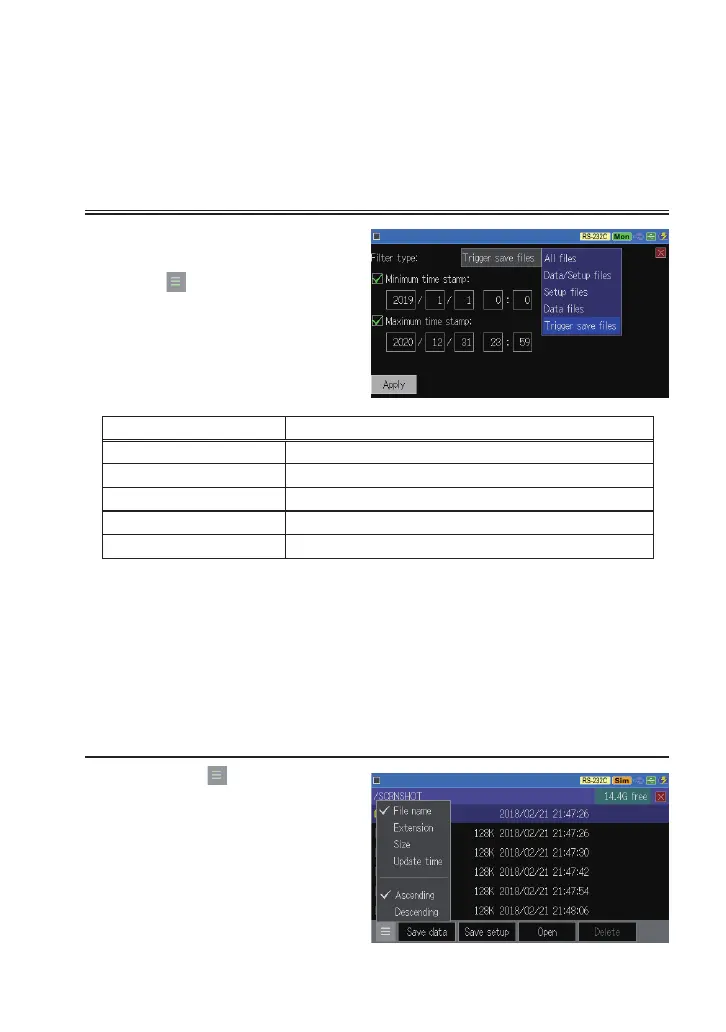-57-
8.3 Filter Function
You can display the specic les
in the le management display.
Touch [
] on the bottom and
select [Filter]. Then select a lter
condition.
Filer type Description
All les All the les
Data/Setup les Files of .DT and .SU
Data les Files of .DT
Setup les Files of .SU
Trigger save les Files of TGSAVEnn.DT(nn=00 - 99)
By checking “Minimum time stamp” you can specify the les with the date
after the date value set here. By checking “Maximum time stamp” you can
specify the les with the date before the date value set here.
By touching [Apply] on the bottom, only the les which meet the specied
condition appear in the le management display.
File Sort
By touching [ = ] on the bottom
and [Sort], the sort conditions
appear. By selecting a condition
by touching it, the order of the
files change according to the
condition.
By touching [OK], it starts saving and returns to file management display
when it nishes saving.
If the data amount to be saved surpasses the available capacity of USB memory it
stops saving with an error message. You need to delete a le to make a capacity
for the data saving before retry saving.