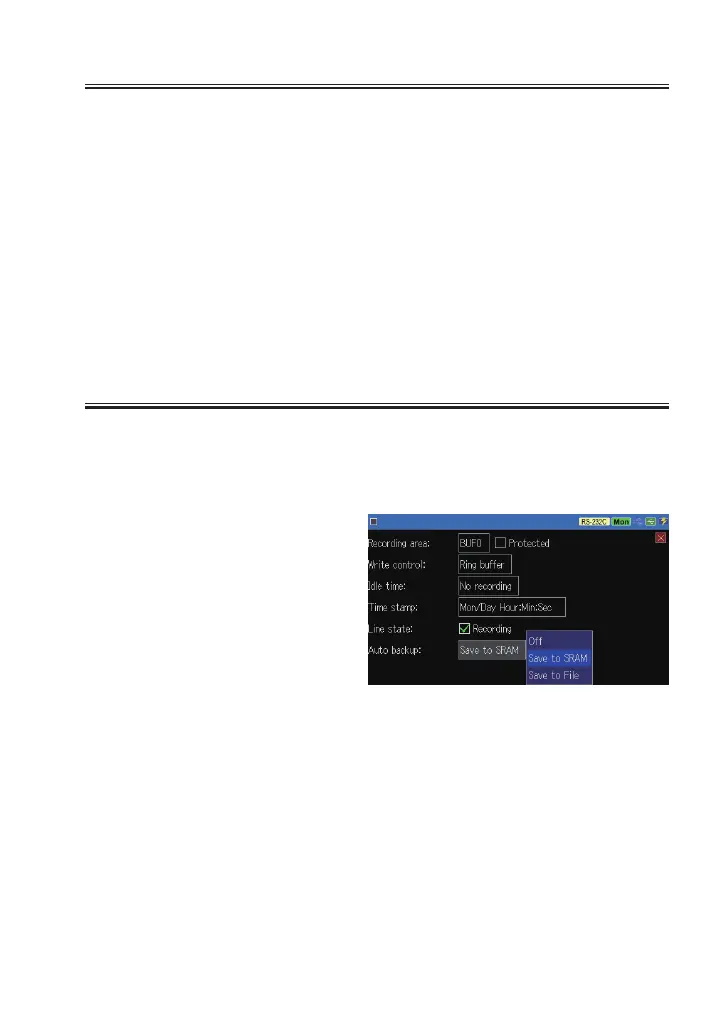-29-
3.7 Line State
Control lines of target devices and status of external trigger input can
be added along with communication data.
Press [Menu] → [Record Control] and mark on “Line State Recording”.
External trigger input is displayed in the “TRG” line.
Available control lines are dierent in each port.
RS-232C RTS/CTS/DCD/DTR/DSR/RI/TRG
RS-422/485 TRG
TTL RTS/CTS/TRG
3.8 Auto Backup
Data in the capture memory will be deleted when turning off the
power of line monitor. “Auto backup” function can save measured
data in the USB ash drive automatically after the measurement.
Press [Menu] → [Record Control]
and set [Auto backup].
O No auto backup.
Save to SRAM The last measured data for about 30K byte are saved in the inner
SRAM. This data will be loaded automatically to the capture
memory when turning on the power of line monitor.
Save to File Save measured data in the USB ash drive automatically after the
measurement. The name of file will be “@AUTOBUn.DAT”. “n”
represents the Buffer number (BUF0/BUF1/BUF2) which you
currently use.
If the line monitor cannot receive enough power supply while recording, it may
loose some data.
