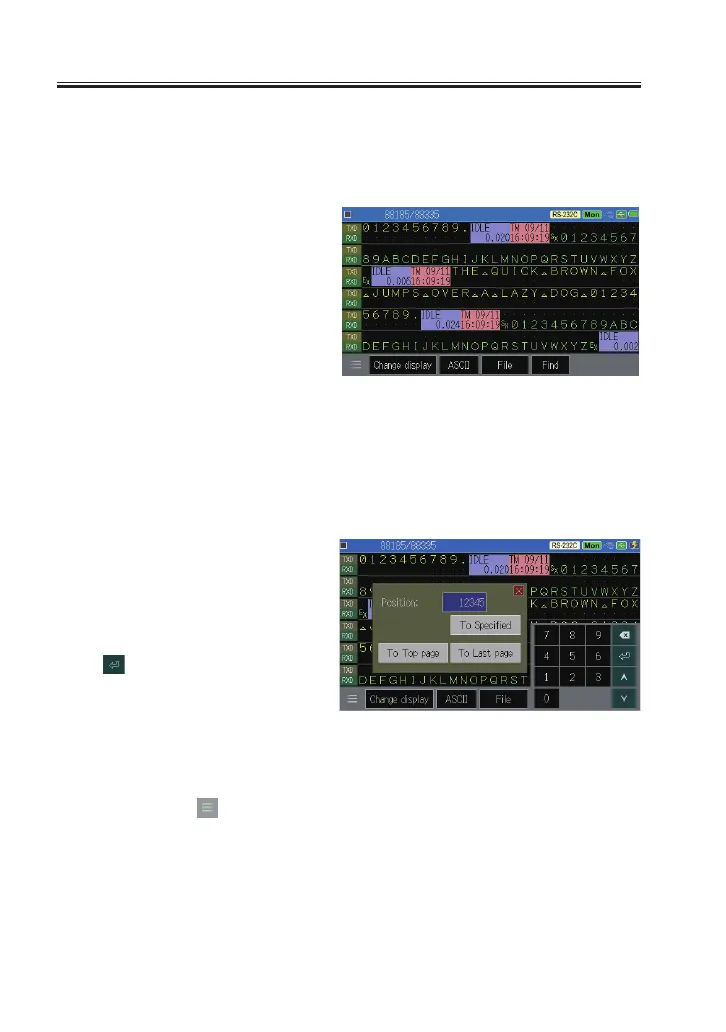5.3 Scroll and Jump
Once the measurement ends, the latest captured data is displayed on
the screen. To check the previous data, you can scroll the display or
jump to a specic data.
■
Scroll Data
Swipe your finger on the
screen to scroll data.
Swipe down the display to see backward (old) data.
Swipe up the display to see forward (new) data.
Swipe faster to scroll data faster.
Pressing [Esc] or [Stop] keys can scroll data too.
■
Jump to a Specic Data
Touch the positioning number
on the top of screen which
indicates the current position.
Type the positioning number
using [0]-[9] keys and touch
[ ] to see the specied data.
[To Top page] Display the oldest data.
[To Last page] Display the latest data.
Touching [ ] in the left bottom can jump to a specic data too.
Positioning number indicates the position of capture memory. The number 1 is
the rst data (oldest) and the biggest number is the latest data.
Time stamp data consumes 2 numbers of positioning.
-36-
