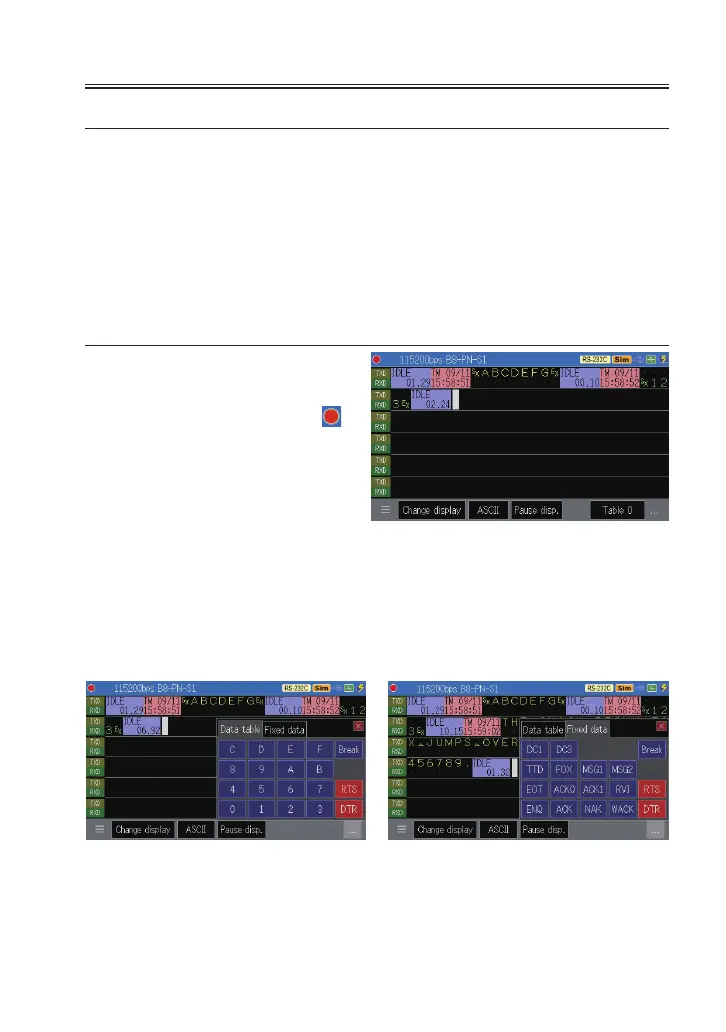6.3 Start/Finish Simulation
Conrm settings and connection
Conrm the measurement port, Simulation settings, and communication
condition.
Conrm the connection with the target device.
→ 3.2 Measurement Port / Function
→ 3.3 Communication Speed
→ Chapter 4 Connect to the Target Devices
Start the Simulation Test
It starts measurement by pushing
[Run] and the line monitor is
ready to transmit a test data. “ ”
appears on the top of the display.
The control line turns to be active when the used port is RS-232C.
The received data from the target device is shown on RXD line and the
transmission data from the line monitor shows on TXD line.
By pushing [Menu] or touching […] on the bottom, transmission data
selection window appears. By pushing [ESC] or touching […] again, the
windows closes.
When the table data tab on the selection windows is selected, you can
transmit the corresponding data by touching [0] to [F]. When the xed data
tab on the selection windows is selected, you can transmit the xed test data.
-47-