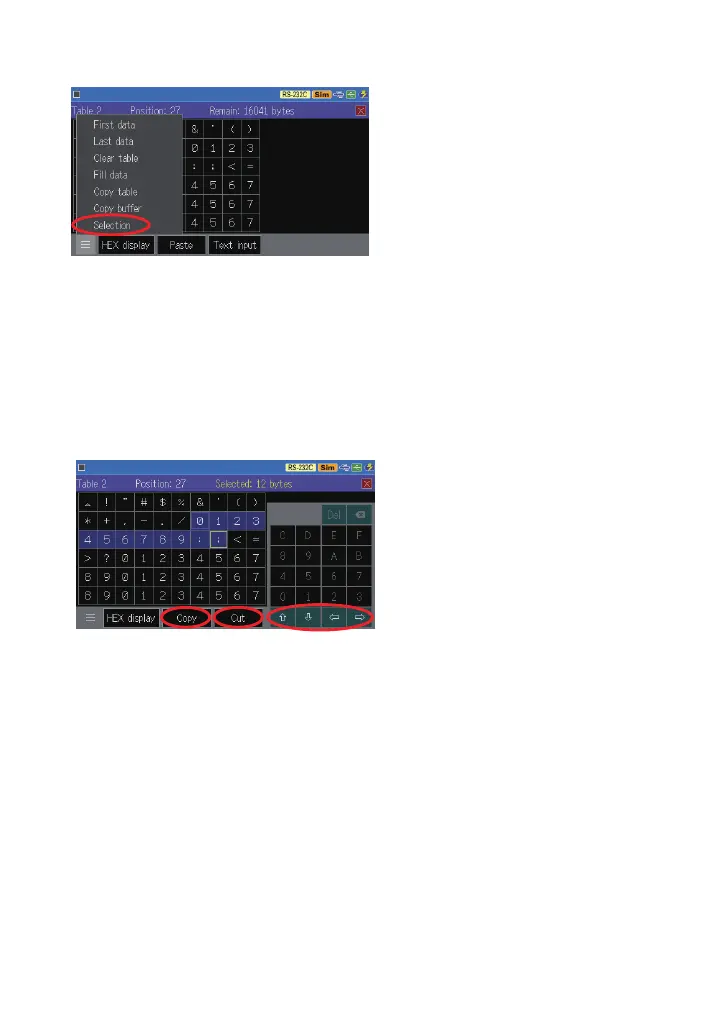■
Selection
You can copy and paste the data
registered in the transmission data
table. Touch “Selection” to select
the data at the cursor position.
Then the cursor changes to a
square.
You can use the arrow keys to
move the cursor to change the
range.
A square frame is displayed with the beginning of the selection range in
light blue and at the end in yellow. After selecting the range, touch either the
“Copy” or “Paste” button to store it in the copy buer. The data stored in the
copy buer will be inserted at the cursor position by touching “Paste”.
You can also select the data to copy and paste by long pressing and sliding on
the screen.
-46-
