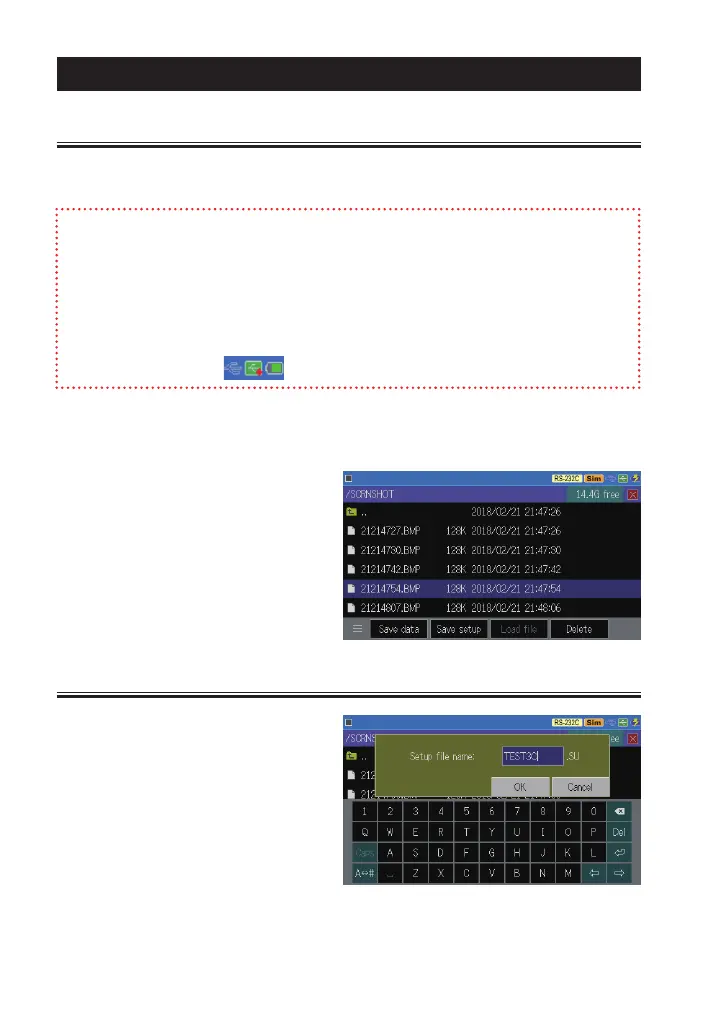-56-
Chapter 8 Data Save and Read
8.1 File Management Function
You can save the measured data or setting data into a USB memory
and reload it when you need it.
■
Usable USB ash
USB2.0/USB3.0, 1Gbyte to 32Gbyte
Insert the ash to line monitor
and touch [File] on the
bottom of move to display le
management display.
8.2 Save
When you want to save the
measured data, touch [Save
data]. When you want to save
the setting, touch [Save setup].
Input the le name.
The following extension is added automatically.
.DT for measurement data
.SU for setting data
[Attention]
Do not pull o the USB ash or do not turn o the power of line monitor
while it accesses the USB flash as the data and the USB flash will be
broken.
UA red mark appears on the icon of USB host port when it accesses a USB
memory.
