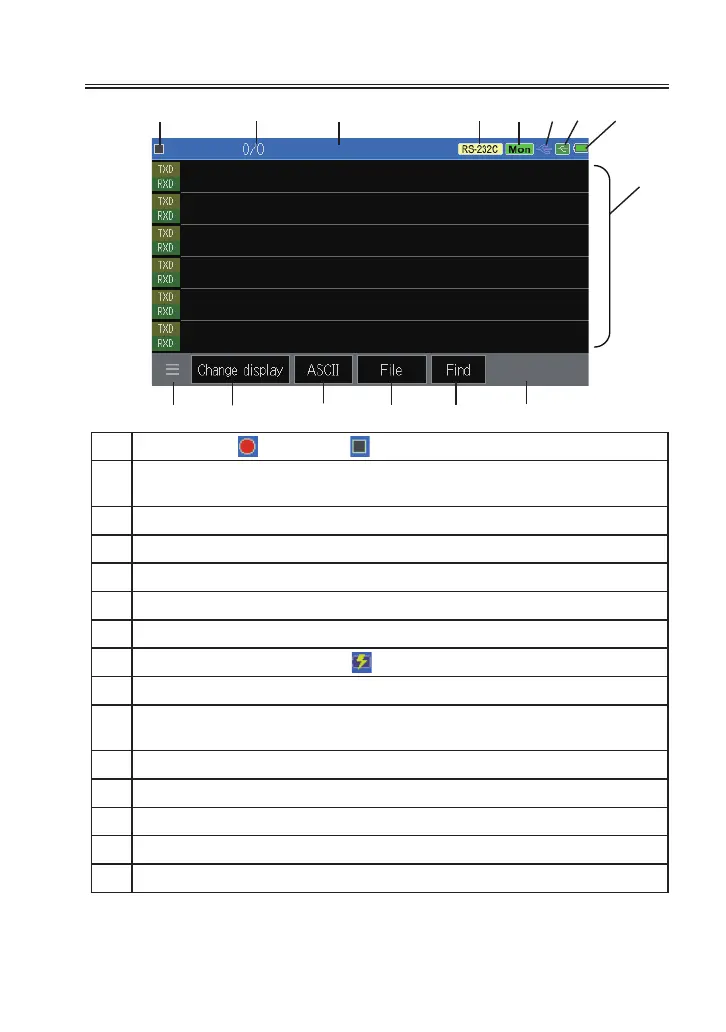-17-
2.3 Data Display window
1) Measuring
〔 〕
, Pause
〔 〕
2)
Position of data/ all data. Able to input the position of data. Speed and
character framing while measuring (e.g. B8-PO-S1)
(
*1
)
3) Other status
4) Measuring (selected) interface.
5) Selected Mode. [Mon]: Monitoring, [Sim]:Simulating
6) Status of USB device mode (Green: Connected)
7) Status of Host port (Green: Connected)
(*2)
8) Level of remained battery.
〔 〕
indicates “bus power”
9) Display more items.
10)
Change displayed mode of measured data. Normal → Line state →
For each Frame → Normal
11) Selected data code. Change data code.
12) Save data. Select a le to read.
13) Find specic data and errors
14) Other operations.
15) Display measured data.
* 1 : [B: Data length], [P: Parity (E: Even, O: Odd, N: None)], [S: Stop bit]
* 2 : It becomes in red while accessing to the USB ash drive.
9)
1) 3) 4) 5) 6) 7) 8)
11)
12)10) 14)13)
2)
15)