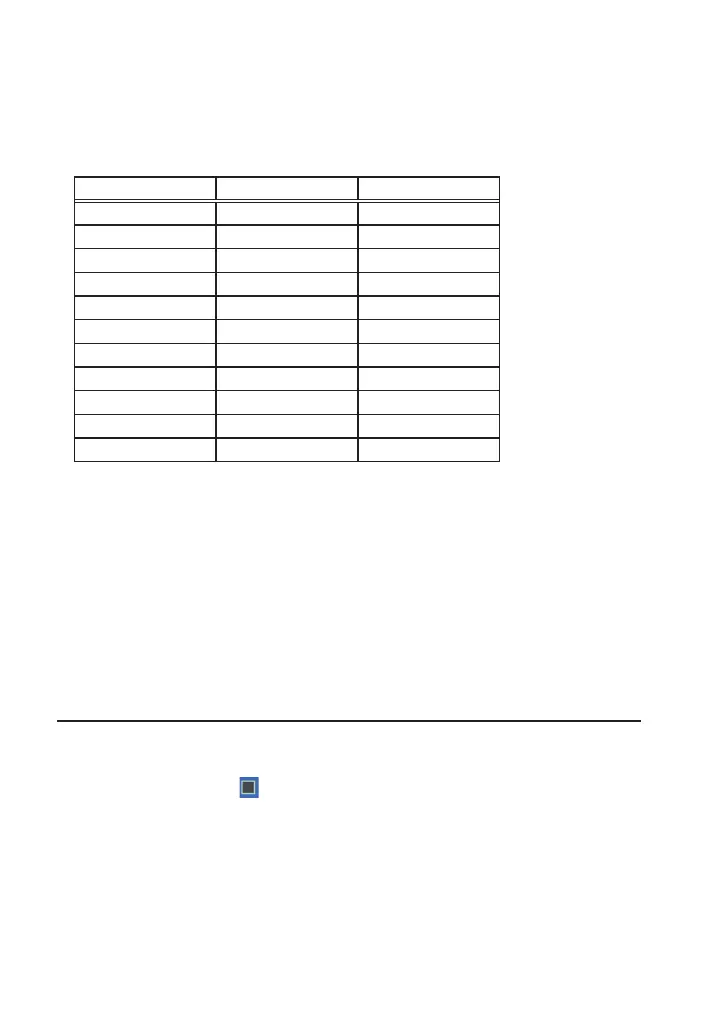[ Break ] Outputs the break state
[ RTS ] ON/OFF of the RTS control line.
[ DTR ] ON/OFF of the DTR control line.
Fixed data
Character code ASCII/JIS/HEX EBCDIC
[ ENQ ] 05h 2Dh
[ ACK ] 06h 2Eh
[ NAK ] 15h 3Dh
[ WACK] 10h,3Bh 10h,6Bh
[ EOT ] 04h 37h
[ ACK0] 10h,30h 10h,70h
[ ACK1] 10h,31h 10h,61h
[ RVI ] 10h,3Ch 10h,7Ch
[ TTD ] 02h,05h 02h,2Dh
[ DC1 ] 11h 11h
[ DC3 ] 13h 13h
[FOX ] THE QUICK BROWN FOX JUMPS OVER A LAZY DOG
0123456789.
[MSG1]
S
X
0123456789ABCDEFGHIJKLMNOPQRSTUVWXYZ
E
X
[MSG2] 0123456789ABCDEFGHIJKLMNOPQRSTUVWXYZ
C
R
L
F
By using send action of the trigger function, for the specific receiving data
from the target device, it can respond instantly with the data of specied table
number.
→
7.2 Trigger Function
Finish the Simulation Test
It stops the measurement by pushing [Stop]. The output signals of TXD, RTS,
and DTR of the line monitor turn to be input signals which do not aect the
communication line. “
” appears on the top of the display.
-48-
