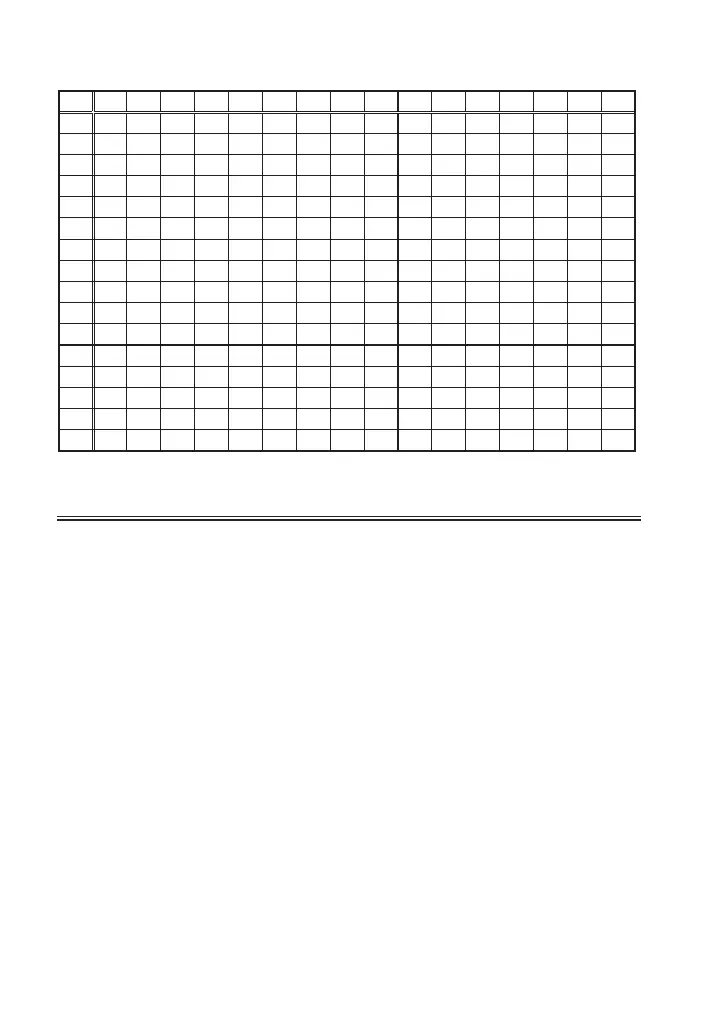0 1 2 3 4 5 6 7 8 9 A B C D E F
0 NU DL DS △ & - { } \ 0
1 SH D1 SS / a j ~ A J 1
2 SX D2 FS SY b k s B K S 2
3 EX D3 WS IR c l t C L T 3
4 PF RE BP PN d m u D M U 4
5 HT NL LF TN e n v E N V 5
6 LC BS EB NS f o w F O W 6
7 DT PC EC ET g p x G P X 7
8 GE CN SA S2 h q y H Q Y 8
9 S1 EM SE IT i r z I R Z 9
A RT US SM RF ¢ ! :
B VT C1 CP C3 . $ , #
C FF IF MA D4 < * % @
D CR IG EQ NK ( ) _ ’
E SO RS AK + ; > =
F SI IB BL SB | ¬ ? ゛
-68-
■
EBCDIC
10.3 Option
■
USB charger (Model: LE-P1USB)
Used to provide bus-power to the line monitor or to charge Ni-MH
batteries.
■
5 wires TTL prove cable (Model: LE-5LS)
The cable with IC clip can be connected with the TTL and external signal
I/O port.
■
Monitor cable for DSUB25 pin (Model: LE-25M1)
Used with the Dsub25-9 adapter when the target device has DSUB25 pin
interface.
■
DSUB25-9 adapter ((Model: LE-259AD2)
DSUB25(female)-DSUB9(female) connector adapter.
Can be connected to the RS-232C port of the line monitor to change it to
DSUB25pin monitor port
■
PC Link Software (Model: LE-PC300R)
PC link software for Windows PC
* Version 1.05 or later is needed.
