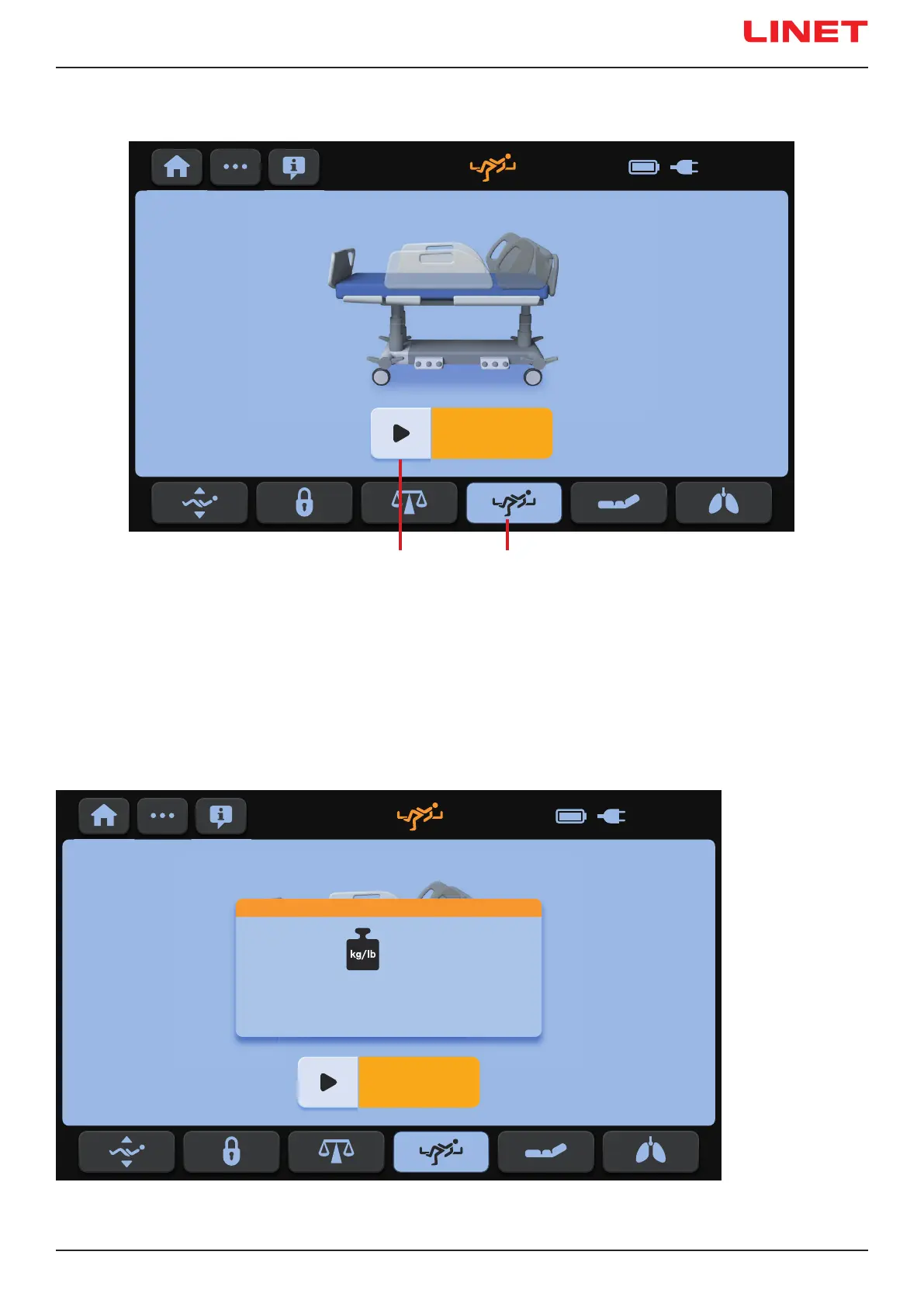D9U001MCX-0101_03
103
Fig. Bed Exit Alarm Monitoring Screen (OFF)
Fig. Noti cation of Insuffi ciently Loaded Bed
25. 12. 25
22:58
BED EXIT IS
OFF
OFF
25. 12. 25
22:58
BED EXIT IS
OFF
OFF
BEA cannot be activated
- Load is <35 kg.
< MIN
12
15.2 Activation
1. Bed Exit Alarm Monitoring Screen
Icon
2. ON Icon (activation)
Bed Exit Alarm Mo-
nitoring Screen is
displayed with Bed
Picture and Patient
Picture.
If you press ON
Icon without patient
on the bed, Noti -
cation of Insu ci-
ently Loaded Bed is
displayed and the
Bed Exit Monitoring
is not activated.
Minimum patient
weight for Bed Exit
Monitoring is 35 kg.
To enter Bed Exit Alarm Monitoring Screen:
► Press Bed Exit Alarm Monitoring Screen Icon (1).
To activate Bed Exit Alarm Monitoring:
► Press ON Icon (2) when patient is on the bed.