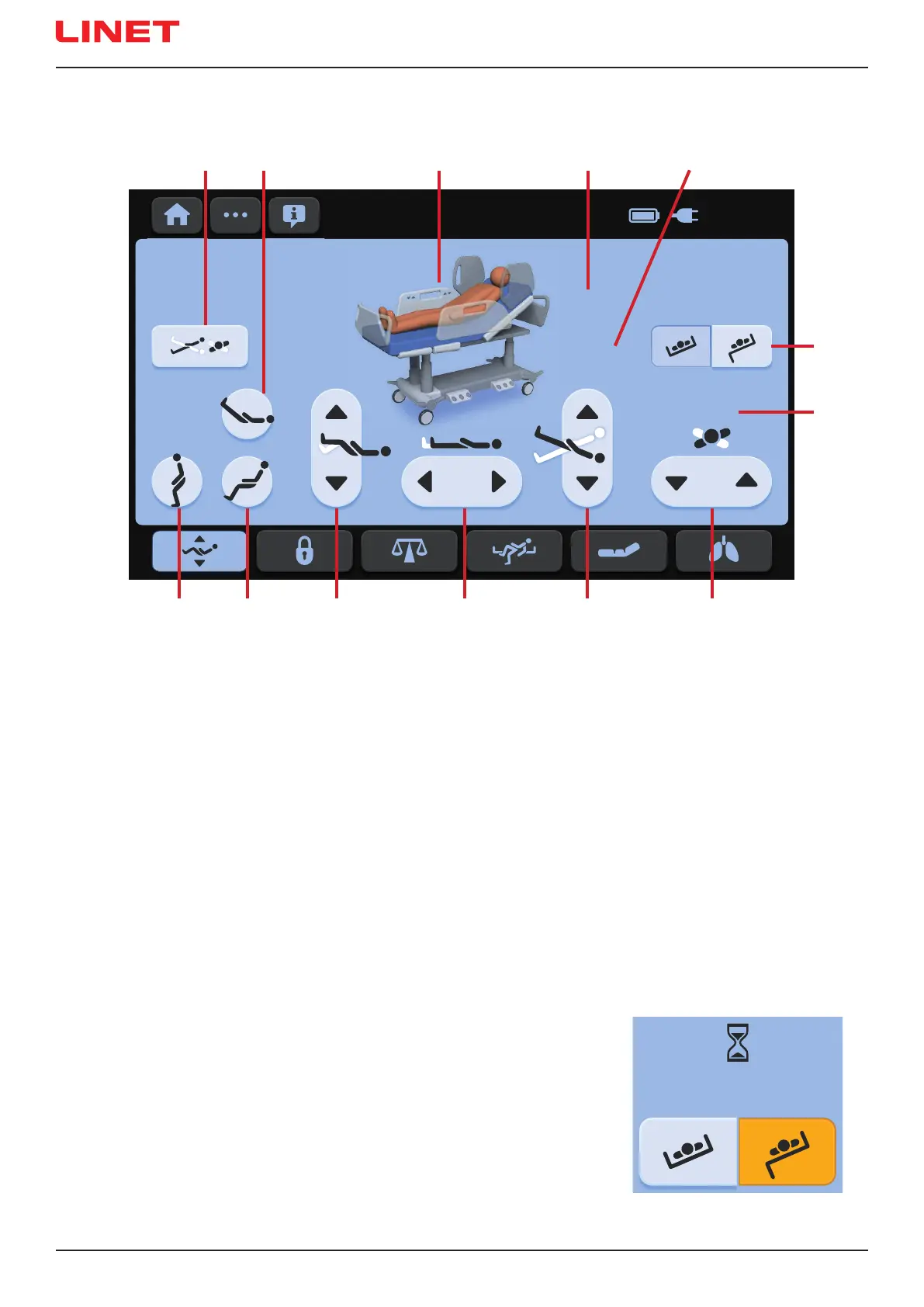D9U001MCX-0101_03
66
12.1.6 Positioning Screen (LCD touchscreen)
1. Mobilization Position Icon
2. Cardiac Chair Position Icon
3. Calfrest Adjustment Icons (UP/DOWN)
4. Bed Extension Icons (LONGER/SHORTER)
5. Longitudinal Tilt Icons (UP/DOWN)
6. Lateral Tilt Icons (UP/DOWN)
7. Lateral Tilt Angle Indicator
8. Transport Mode Icons (ON/OFF)
9. Trendelenburg/Antitrendelenburg Tilt Angle Indicator
10. Backrest Angle Indicator
11. Bed Status Picture
12. Vascular Position Icon
13. Combined Positioning Screen Icon
Positioning icons 1, 2, 3, 4, 5, 6 and 12 are explained in chapter „13 Bed Positioning“ on the page 77.
Fig. Positioning Screen - LCD touchscreen
Fig. Activated Transfer Mode
25. 12. 25
22:58
30°
7°
12°
0:03:00
8
7
10 9111213
1 2 3 4 5 6
TRANSFER MODE
Transfer Mode enables Lateral Tilt with a siderail in down position for 3 minutes.