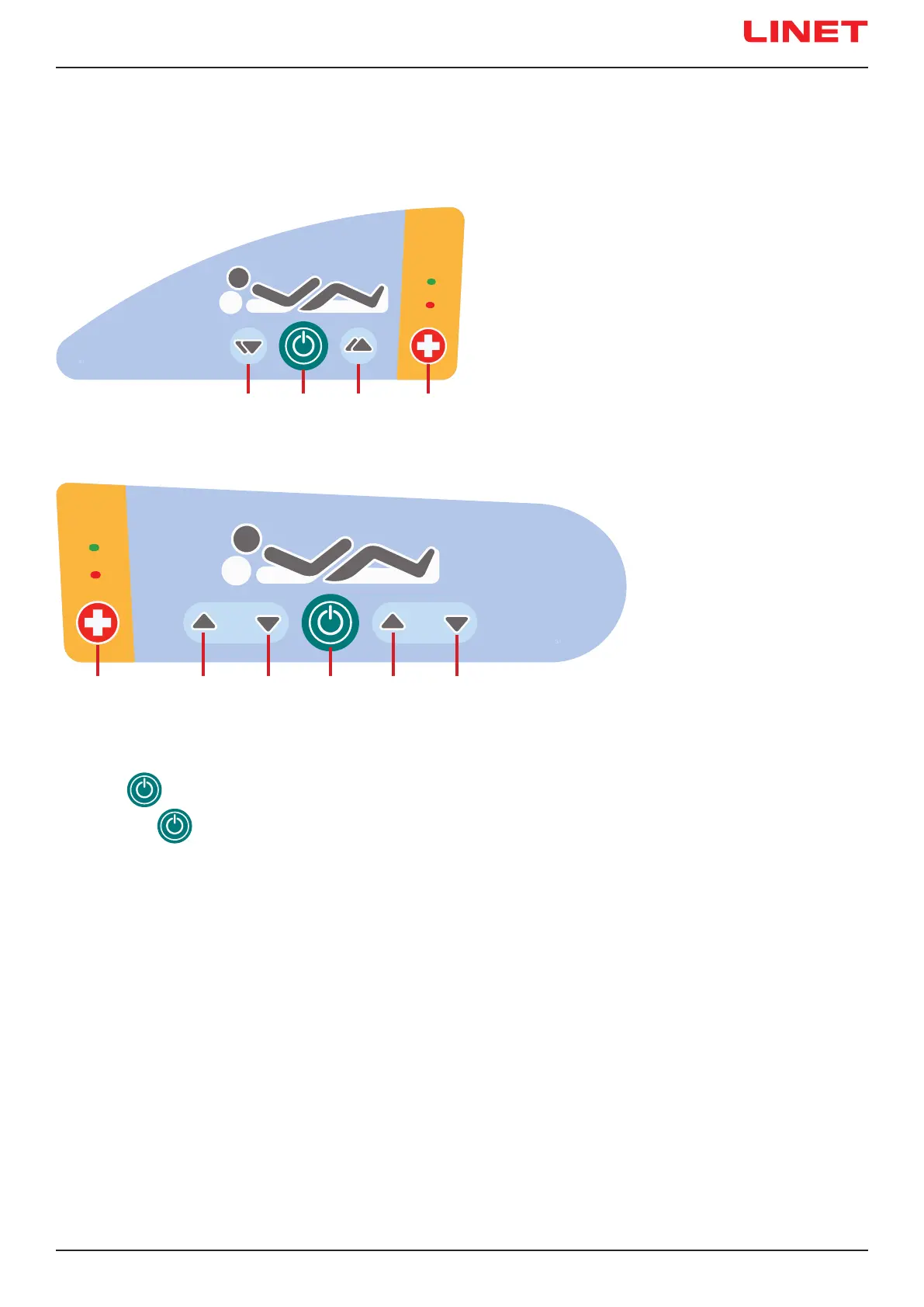D9U001MCX-0101_03
75
1. GO Button (activation of the control panel)
2. Backrest Adjustment Button – UP
3. Backrest Adjustment Button – DOWN
4. Thighrest Adjustment Button – UP
5. Thighrest Adjustment Button – DOWN
6. Autocontour Adjustment Button – (simultaneous
movement of the Backrest and Thighrest) – DOWN
7. Autocontour Adjustment Button (simultaneous mo-
vement of the Backrest and Thighrest) – UP
8. Nurse Call Button
12.4 Patient Control Panels
The Patient Control Panels integrated in the foot siderails allow the patient to adjust the positions of the Backrest, Thighrest and
Autocontour.
6
8
7
3
1
2
8
1 4 5
FUNCTION BUTTONS
The function buttons 2, 3, 4, 5, 6 and 7 are described in chapter „13 Bed Positioning“ on the page 77.
NOTE Keyboards are illuminated. The illumination is activated for 7s if any button was pressed and the illumination is activated
for 3 minutes if GO Button was pressed.
NOTE Functions on the Patient Control Panels in the foot siderails are disabled when the foot siderail is in lower position.
GO BUTTON
The button activates the keyboard of all Control Elements, except for Lateral Tilt Foot Control.
Pressing button
will keep the keyboard active for 3 minutes.
Pressing a button will keep the keyboard active for another 3 minutes.