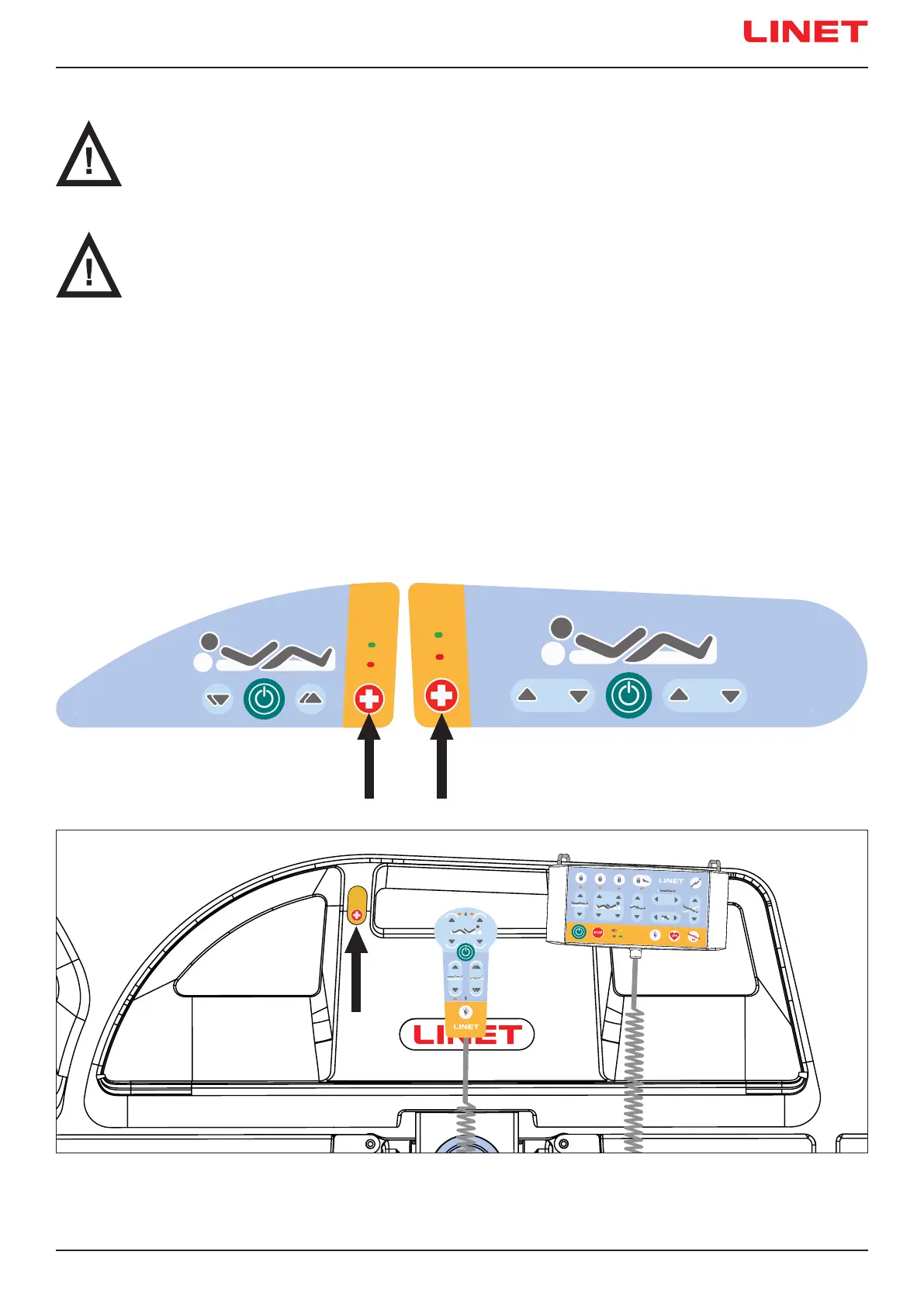D9U001MCX-0101_03
131
17.10 Nurse Call
WARNING!
Functions of the Nurse Call system depends on the local hospital information system!
► Ensure the Nurse Call system is compatible with local hospital information system!
► Nurse Call cable running from the local hospital information system must be connected to the connector at head
end of the bed!
CAUTION!
Ability to use the Nurse Call correctly increases patient´s safety!
► Hospital sta should inform patient how to use the Nurse Call system!
Intended use
Nurse Call system is intended for sending signals from the bed to hospital sta.
Nurse Call system can be used by hospital sta and by patient.
Positions of the Nurse Call control elements
The buttons for activating the Nurse Call function are located on the inner and outer sides of the foot siderails. Speakers and micro-
phones are located on the inner sides of the head siderails.
Activating the Nurse Call function:
► Press Nurse Call button.
The patient can speak into the microphone located on the inner side of the head siderails.
Fig. Nurse Call Button
(inner side of foot siderail)
Fig. Nurse Call Button (outer side of foot siderail)