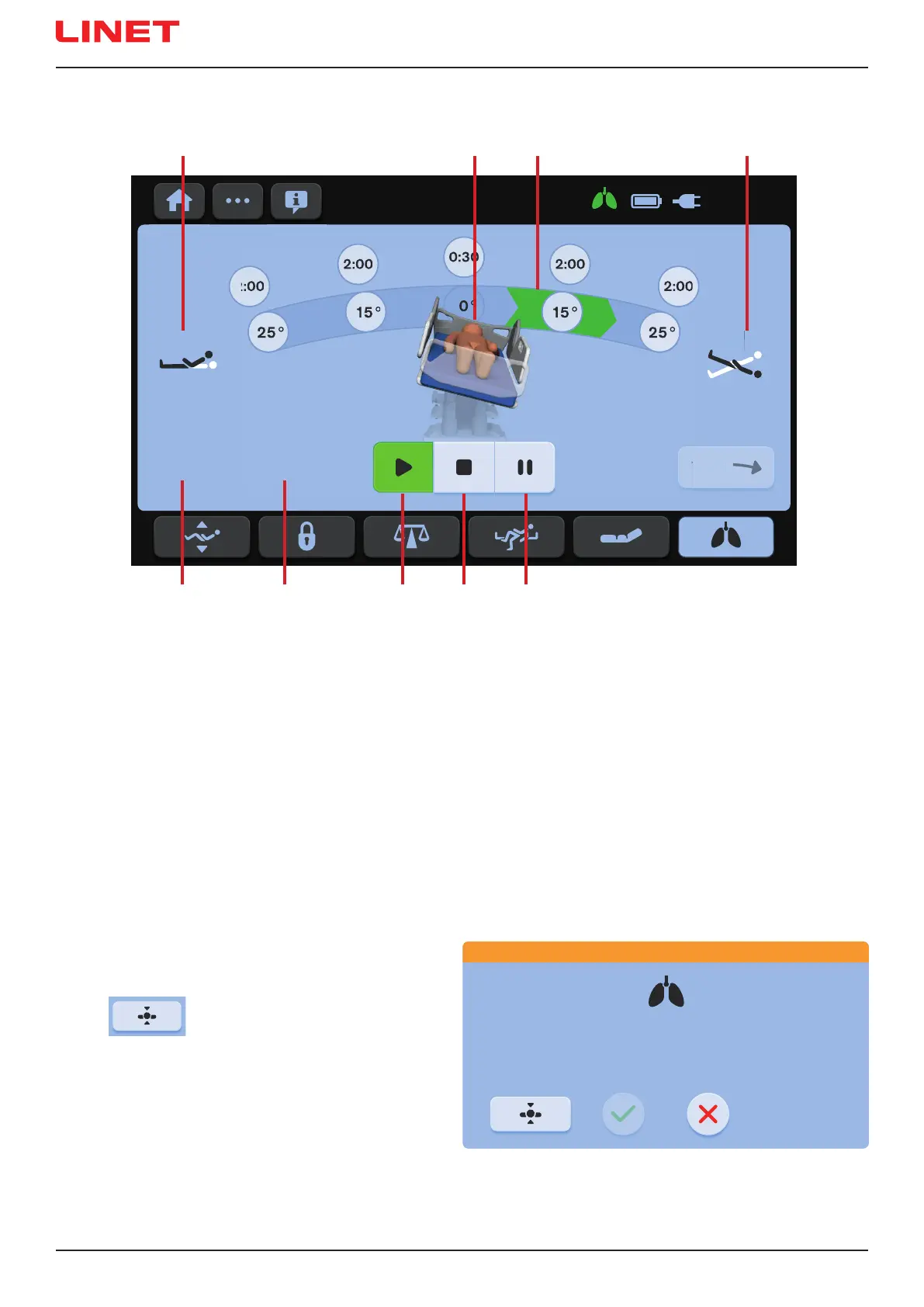D9U001MCX-0101_03
114
Fig. Activated Automatic Lateral Therapy
25. 12. 25
22:58
12°
2:002:00
2:002:00
0:30
26°
15°
0°
25°25°
15°
CYCLES
5 1:25:10
NEXT MOVEMENT
ALT
1
ON
87 96
5 23 14
16.6 Activated Automatic Lateral Therapy
To start a set Automatic Lateral Therapy:
► Press PLAY Icon (3).
To stop a running Automatic Lateral Therapy:
► Press STOP Icon (2).
► Adjust the bed to horizontal position by pressing
the icon
PREPARE THE BED FOR TARING / ZEROING
• Make the bed
• Attach the required accessories
• Set the bed to horizontal position
.
► Press Tick Icon.
1. PAUSE Icon
2. STOP Icon (to stop a running Automatic Lateral Therapy)
3. PLAY Icon (to start a selected Automatic Lateral Therapy)
4. Countdown to next change of Lateral Tilt (remaining
HOURS:MINUTES:SECONDS)
5. Cycle counter
6. Indicator of Backrest Angle
7. Bed picture in current Lateral Tilt
8. Indicator of current direction to next phase of Automatic
Lateral Therapy
9. Indicator of Longitudinal Tilt Angle (Trendelenburg Angle
or Antitrendelenburg Angle)
Fig. Con rmation window of the Automatic Lateral Therapy
deactivation
DO YOU WANT TO STOP ALT?
You can set the bed to horizontal position
OFF
25. 12. 25
22:58
12°
2:002:00
2:002:00
0:30
26°
15°15°
0°