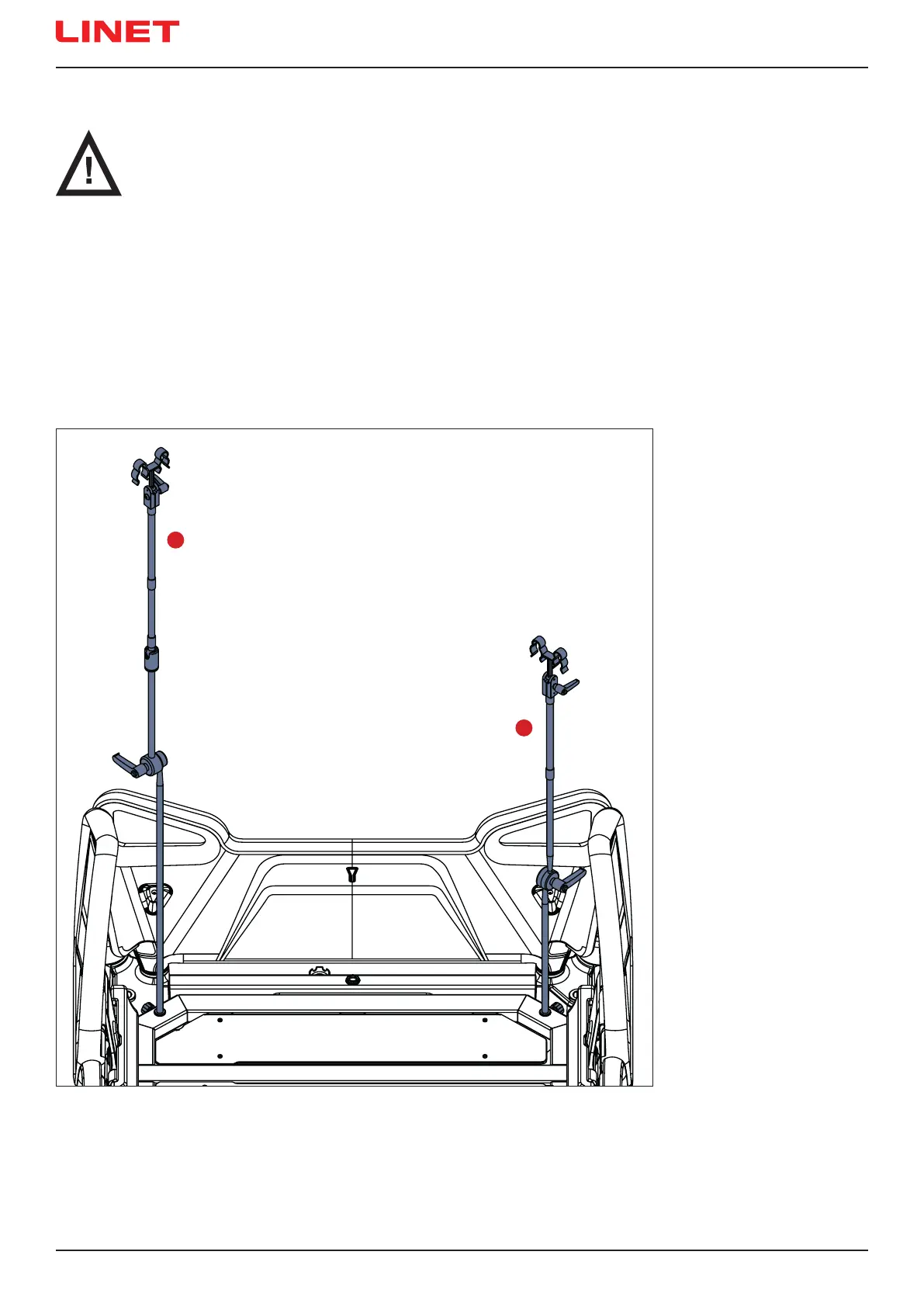D9U001MCX-0101_03
152
19.12 Ventilation Circuit Holder
Fig. Ventilation Circuit Holders placed on the Backrest
1. Ventilation Circuit Holder 4MAS25012600
2. Ventilation Circuit Holder 4MAS600877600
1
2
CAUTION!
Both Ventilation Circuit Holders are not compatible with Hercules Patient Repositioner!
The ventilation circuit holder prevents extubation of the patient connected to the ventilator.
► Always use LINET ® ventilation circuit holders to prevent extubation during any procedures.
Applying ventilation circuit holder:
► Raise the Backrest so that the Backrest frame is accessible.
► Put ventilation circuit holder in hole on right or left side of the Backrest frame.
► Fasten ventilation circuit holder with wing screw provided.
► Put intubation tube through plastic head of ventilation circuit holder.
► Tilt mattress support platform left and right by 15° to check if intubation tube is fastened securely. The fastening is secure if
no parts of the ventilation circuit are disconnected.