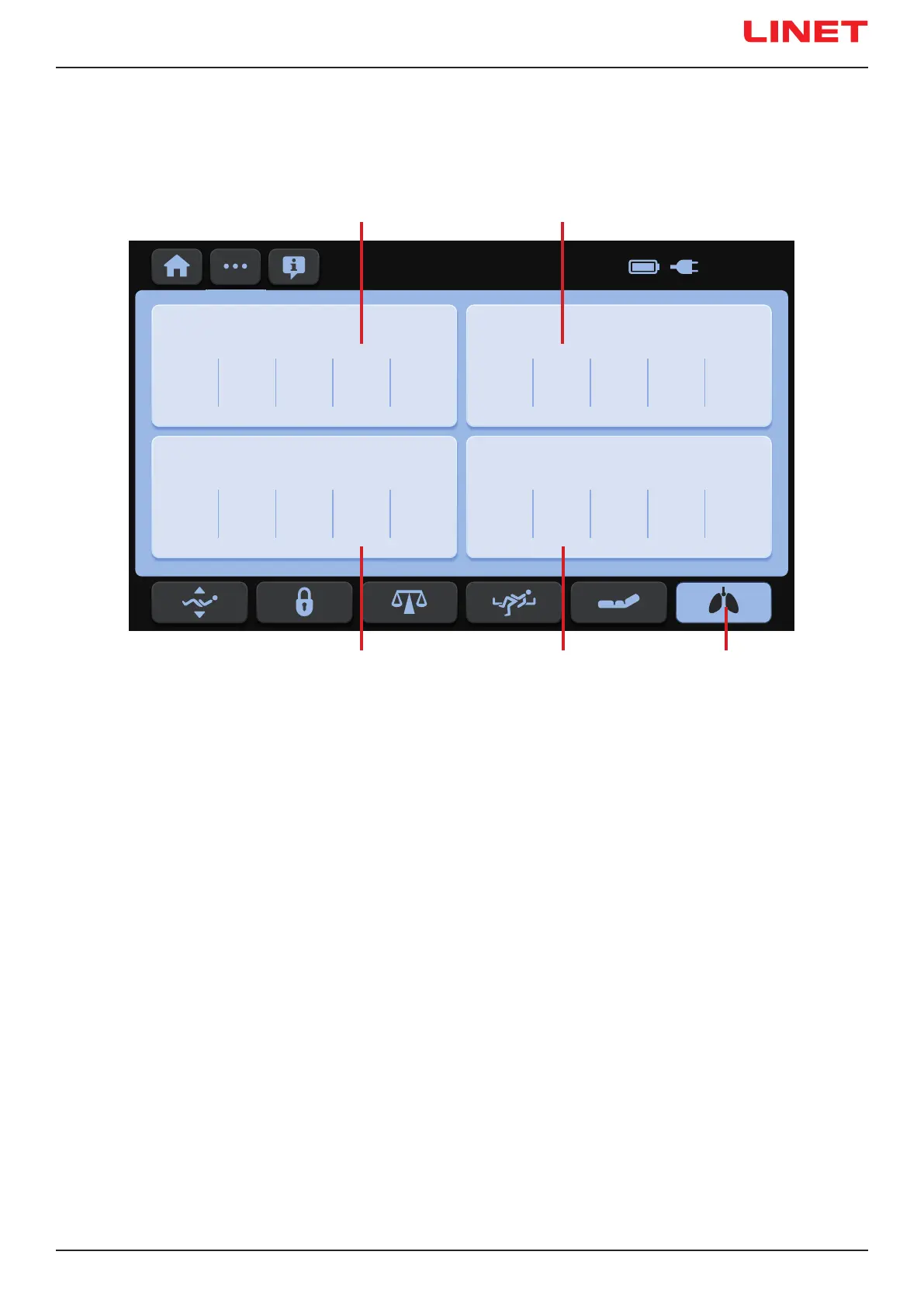D9U001MCX-0101_03
109
Fig. Initial ALT screen with 4 preset ALT programs
25. 12. 25
22:58
ALT 2ALT 1
30°
2:00
15°
1:30
0°
0:30
15°
1:30
30°
2:00
ALT 3
5°
2:00
2°
0:00
0°
2:00
2°
0:00
5°
2:00
15°
2:00
0°
0:00
0°
2:00
0°
0:00
15°
2:00
ALT 4
20°
2:00
5°
1:00
0°
0:30
5°
1:00
20°
2:00
21
3 4 5
16.1 Initial ALT Screen
1. Preset ALT Program Tile (ALT 1)
2. Preset ALT Program Tile (ALT 2)
3. Preset ALT Program Tile (ALT 3)
4. Preset ALT Program Tile (ALT 4)
5. ALT Screen Icon
To enter ALT Screen:
► Press ALT Screen Icon (5).
Initial ALT Screen with 4 preset ALT programs appears on the LCD.
To select one Preset ALT Program:
► Press one of the 4 Preset ALT Program Tiles (1 or 2 or 3 or 4).
ALT Screen with preset angles of the lateral tilt and preset periods during which mattress support platform occupies corresponding
angles appears on the LCD.
Values of periods and angles in the selected Preset ALT Program are changed when they are changed manually and saved in the
selected Preset ALT Program.