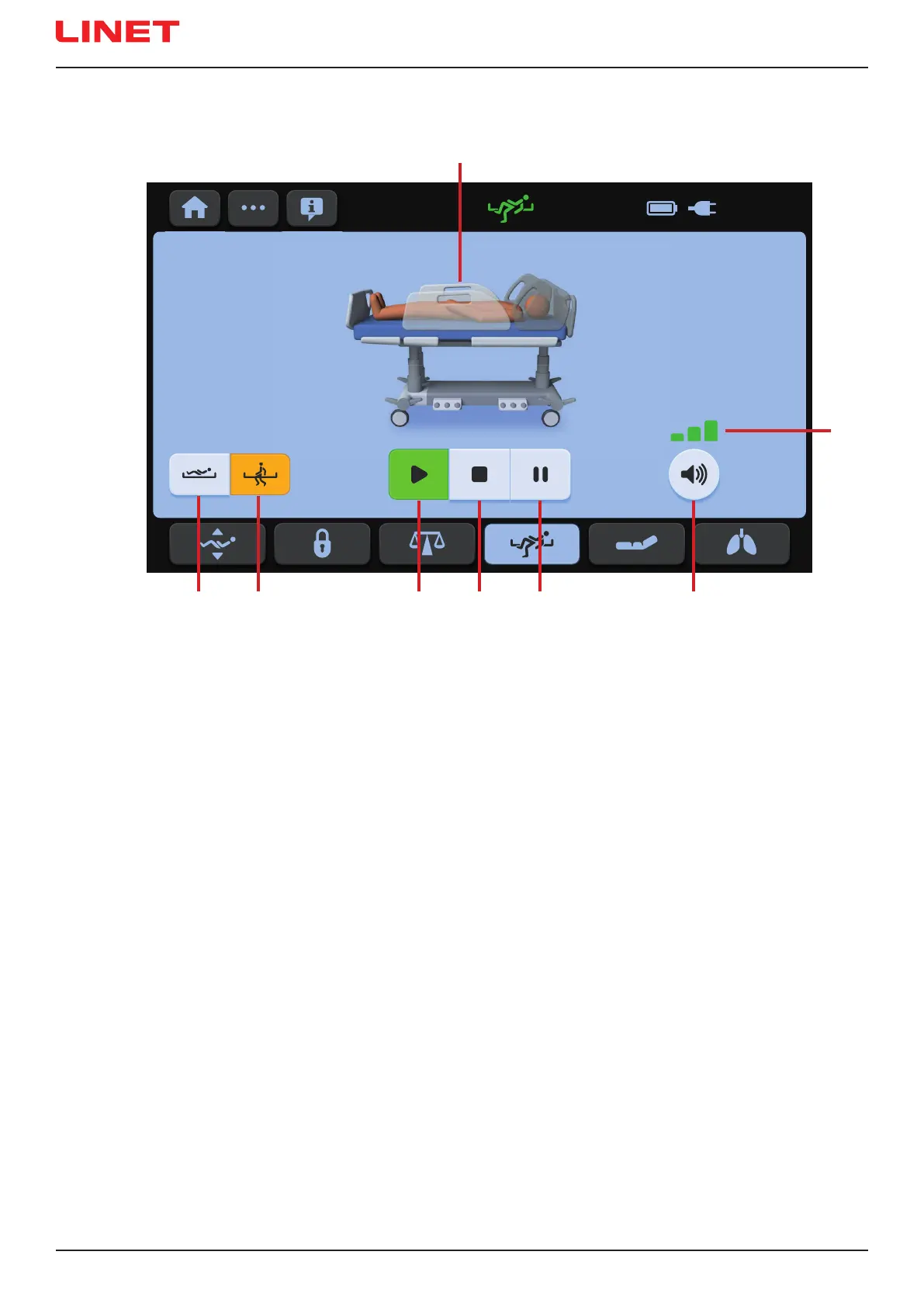D9U001MCX-0101_03
104
25. 12. 25
22:58
ZONE
ON
Fig. Bed Exit Alarm Monitoring Screen
1
2 3 4 5 6 7
15.3 Bed Exit Alarm Monitoring Screen
1. Bed Picture (Patient Picture is displayed when mattress support platform is loaded by more than 35 kg.)
2. Inner Zone Icon
3. Outer Zone Icon
4. ON Icon (activation)
5. OFF Icon (deactivation)
6. PAUSE Icon
7. VOLUME Icon
8. Indicator of 3 volume levels
8
15.4 Monitored Zone
Bed Exit Monitoring provides Inner Zone Monitoring or Outer Zone Monitoring.
Inner Zone covers the mattress support platform without margins around siderails, head board and foot board.
Outer Zone covers the mattress support platform up to the margins.
Inner Zone Monitoring is set by default.
To set Outer Zone Monitoring:
► Press Outer Zone Icon (3).
Pressed icon turns orange.
To set Inner Zone Monitoring:
► Press Inner Zone Icon (2).
Pressed icon turns orange.