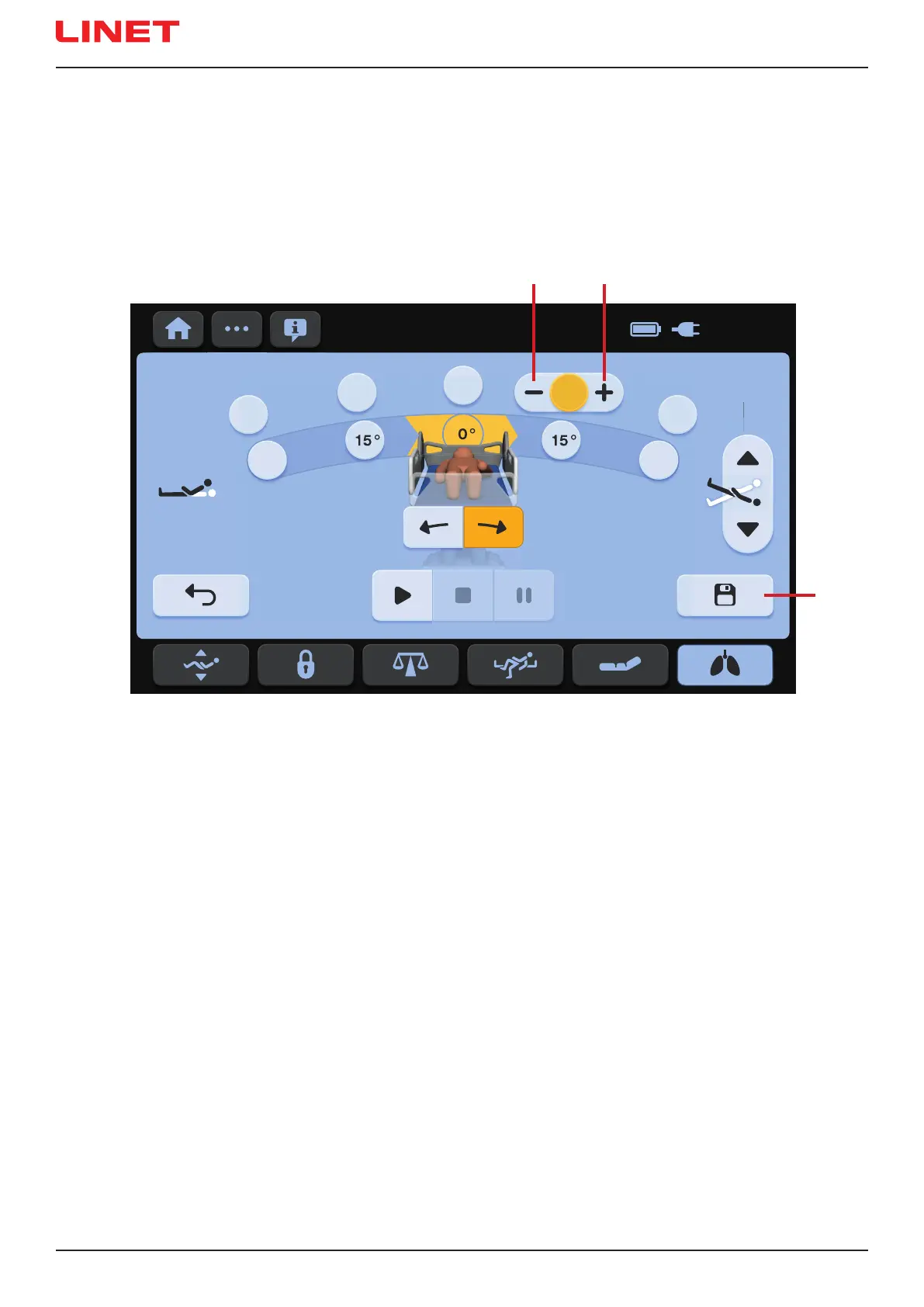D9U001MCX-0101_03
112
To adjust Lateral Tilt Angle:
► Press selected Indicator of Lateral Tilt Angle.
► Press MINUS Icon (1) or PLUS Icon (2).
► Press selected Indicator of Lateral Tilt Angle once more or press another Indicator of Lateral Tilt Angle.
Selected Lateral Tilt Angle is changed.
► Press SAVE Icon (3) to save the changed angle settings before necessary TEST.
To adjust period for the Bed Position in corresponding Lateral Tilt Angle:
► Press selected Indicator of Period of Lateral Tilt Angle.
► Press MINUS Icon (1) or PLUS Icon (2).
► Press selected Indicator of Period of Lateral Tilt Angle once more or press another Indicator of Period of Lateral Tilt Angle.
Selected Period of Lateral Tilt Angle is changed.
► Press SAVE Icon (3) to save the changed period settings before necessary TEST.
Fig. Adjustment of the period of Lateral Tilt Angle
25. 12. 25
22:58
12°
2:002:00
2:00
0:30
26°
15°15°
0°
:0
:0
:
:
25°25°
ALT 1
2:00
1 2
1. MINUS Icon (Period of Lateral Tilt Angle)
2. PLUS Icon (Period of Lateral Tilt Angle)
3. SAVE Icon (to save period settings and angles settings)
3
25. 12. 25
22:58
12°
2:002:00
2:002:00
0:30
26°
15°15°
0°