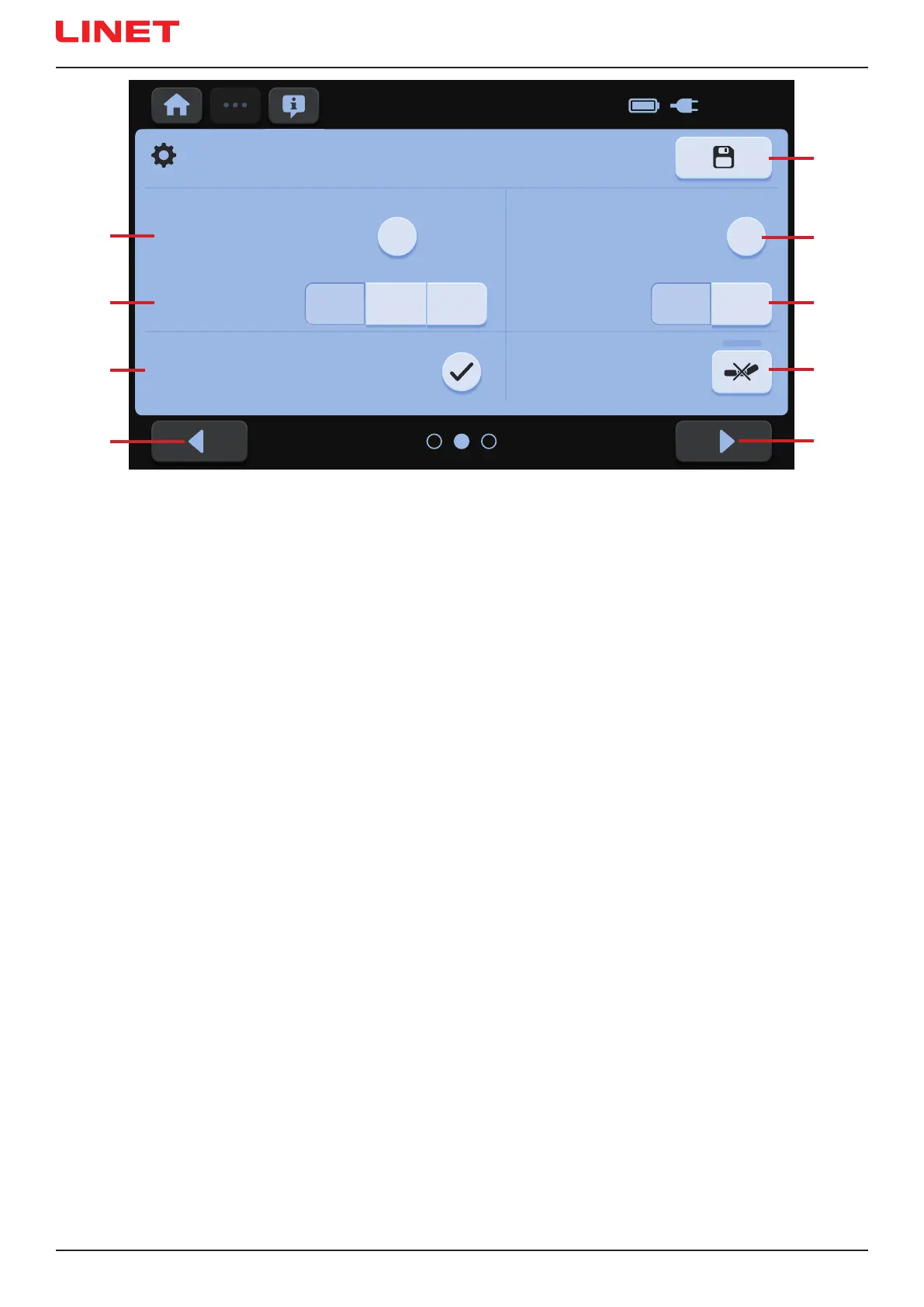D9U001MCX-0101_03
62
Fig. Settings Screen 2
25. 12. 25
22:58
LCD
HOME SCREEN RETURN IN
SLEEP MODE
DISPLAY BACKLIGHT
MAXMIN MEDIUM
10
MIN
SETTINGS
OPTIMIZE MODE - COMFORT ADJUSTMENT
MATTRESS
SCALES
DISCREET MODE
HIDE PATIENT WEIGHT
PUMP LOG OUT
UNITS
kg lb
6
5
1
7
8
9
2
3
4
To enter next Settings Screen:
► Press Next Settings Screen Icon (9).
To enter previous Settings Screen:
► Press Previous Settings Screen Icon (4).
To change settings:
► Press corresponding icon.
1. Home Screen Return Settings Icon (countdown in minutes before the automatic return from the selected screen to the
Home Screen)
2. Display Backlight Settings Icons (three modes of intensity: MIN or MEDIUM or MAX)
3. COMFORT Adjustment in OPTIMIZE Mode Settings Icon (tick - enabled, cross - disabled)
4. Previous Settings Screen Icon (3 screens)
5. SAVE Settings Icon
6. Scales DISCREET Mode (to hide weight value on the Home Screen)
7. Weight Unit Settings Icons (values in kg or values in lb)
8. OptiCare X System Control Unit LOG OUT Icon
9. Next Settings Screen Icon (3 screens)
