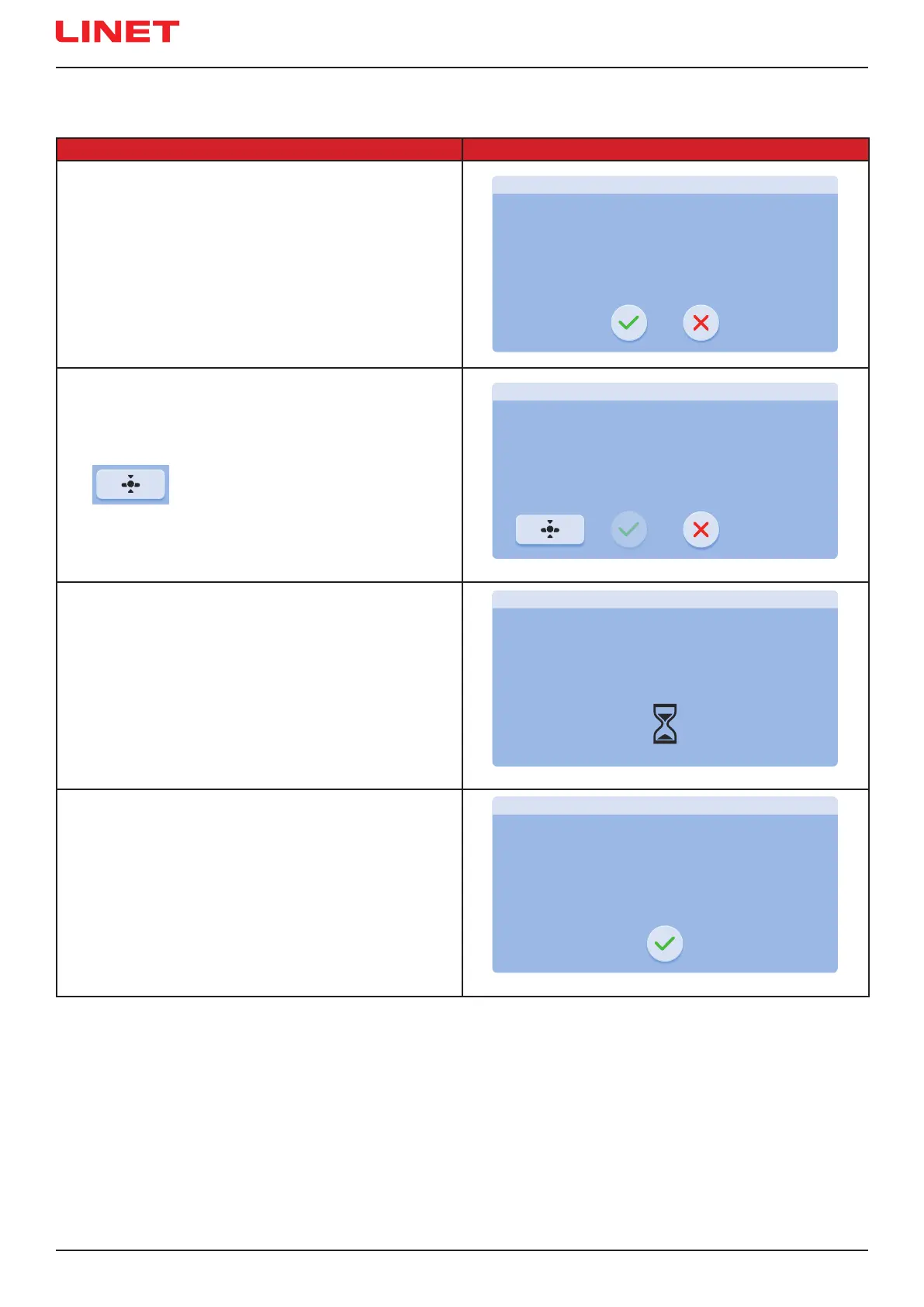D9U001MCX-0101_03
64
Order of the NEW PATIENT Guide steps Signalisation & Settings
1)
Ensure the following conditions are met:
► Patient is not in bed.
► Scales are stabilized.
To start the preparation of the bed for new patient:
► Press Tick Icon.
To cancel the NEW PATIENT function:
► Press Cross Icon.
2)
To continue preparing the bed for new patient:
► Make the bed.
► Add the required accessories to the bed.
► Adjust the bed to horizontal position by pressing the
icon
PREPARE THE BED FOR NEW PATIENT
• Make the bed
• Attach the required accessories
• Set the bed to horizontal position
.
It is not possible to advance to the next step without the bed in
horizontal position!
► Press Tick Icon.
3)
Do not touch the bed and wait for the end of the proce-
ssing!
4)
To nish the preparation of the bed for new patient:
► Press Tick Icon.
The bed is prepared for new patient‘s admission.
NEW PATIENT – RESET BED DATA
• The patient can not be in bed
• Tare/Zero scales
• Reset all patient histories
• Reset mattress setting
PREPARE THE BED FOR NEW PATIENT
• Make the bed
• Attach the required accessories
• Set the bed to horizontal position
PROCESS IN PROGRESS
Do not touch the bed!
BED IS READY FOR PATIENT
Reset of scales, histories and
mattress setting
NEW PATIENT GUIDE
