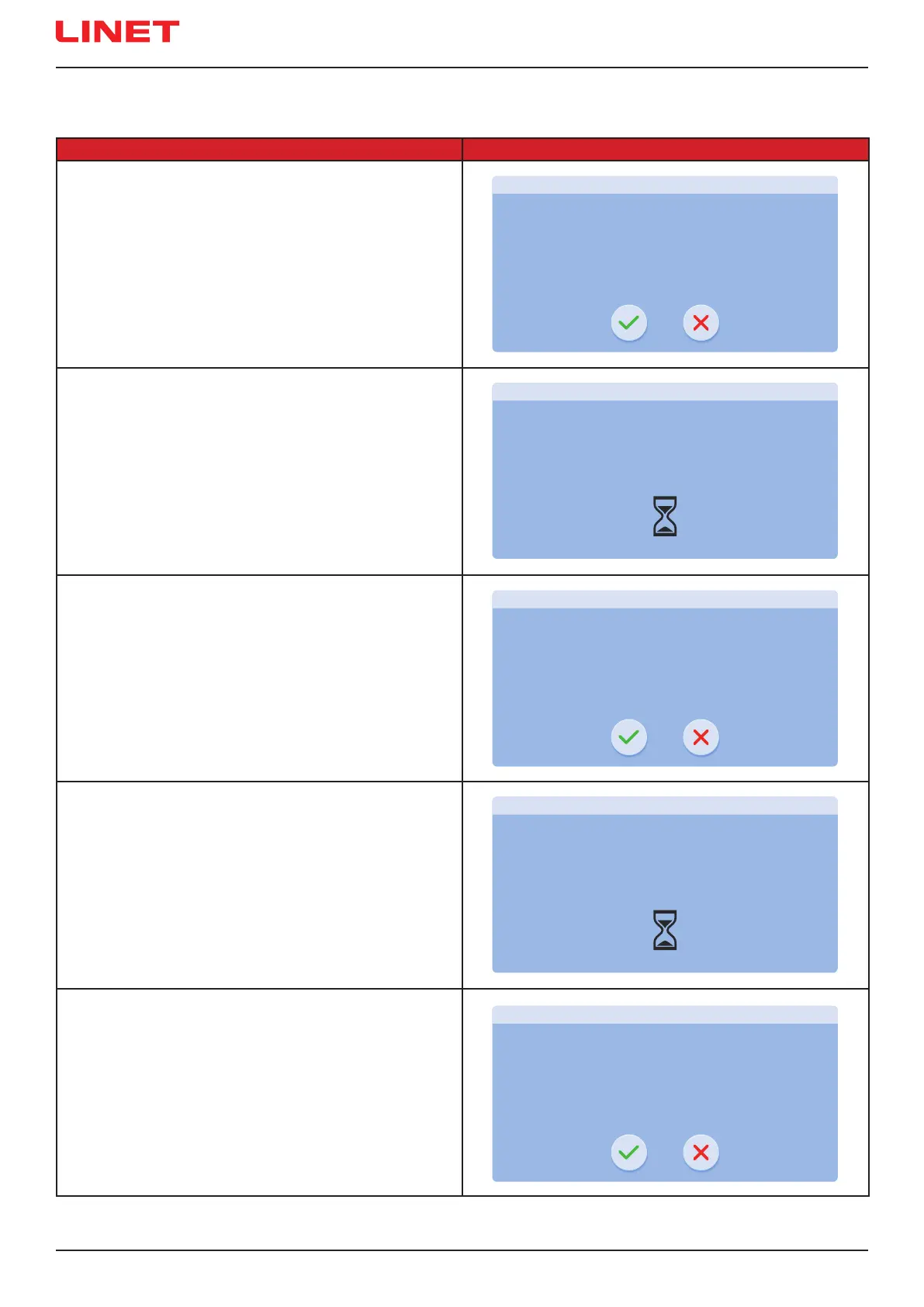D9U001MCX-0101_03
98
Order of the HOLD Mode Guide steps Signalisation & Settings
1)
Ensure the following condition is met:
► Scales are stabilized.
To start HOLD Mode setting:
► Press Tick Icon.
To cancel HOLD Mode setting:
► Press Cross Icon.
2)
Do not touch the bed and wait for the end of the proce-
ssing!
3)
To continue setting the HOLD Mode:
► Add the required accessories to the bed or remove the
required accessories from the bed.
► Press Tick Icon.
4)
Do not touch the bed and wait for the end of the proce-
ssing!
The HOLD Mode is set after this step.
5)
The third HOLD Mode Guide window is displayed during
the set HOLD Mode on the Multiboard X touchscreen whe-
re the HOLD Mode has been set.
Snow ake icon appears on the other Multiboard X touch-
screen instead of weight value.
DO YOU WANT TO HOLD THE SCALES TO ATTACH /
REMOVE ACCESORIES?
(Do not Attach / Remove accessories in this step)
PROCESS IN PROGRESS
Do not touch the bed!
HOLD MODE
Attach / Remove all required accessories.
HOLD MODE
Attach / Remove all required accessories.
PROCESS IN PROGRESS
Do not touch the bed!
HOLD MODE GUIDE