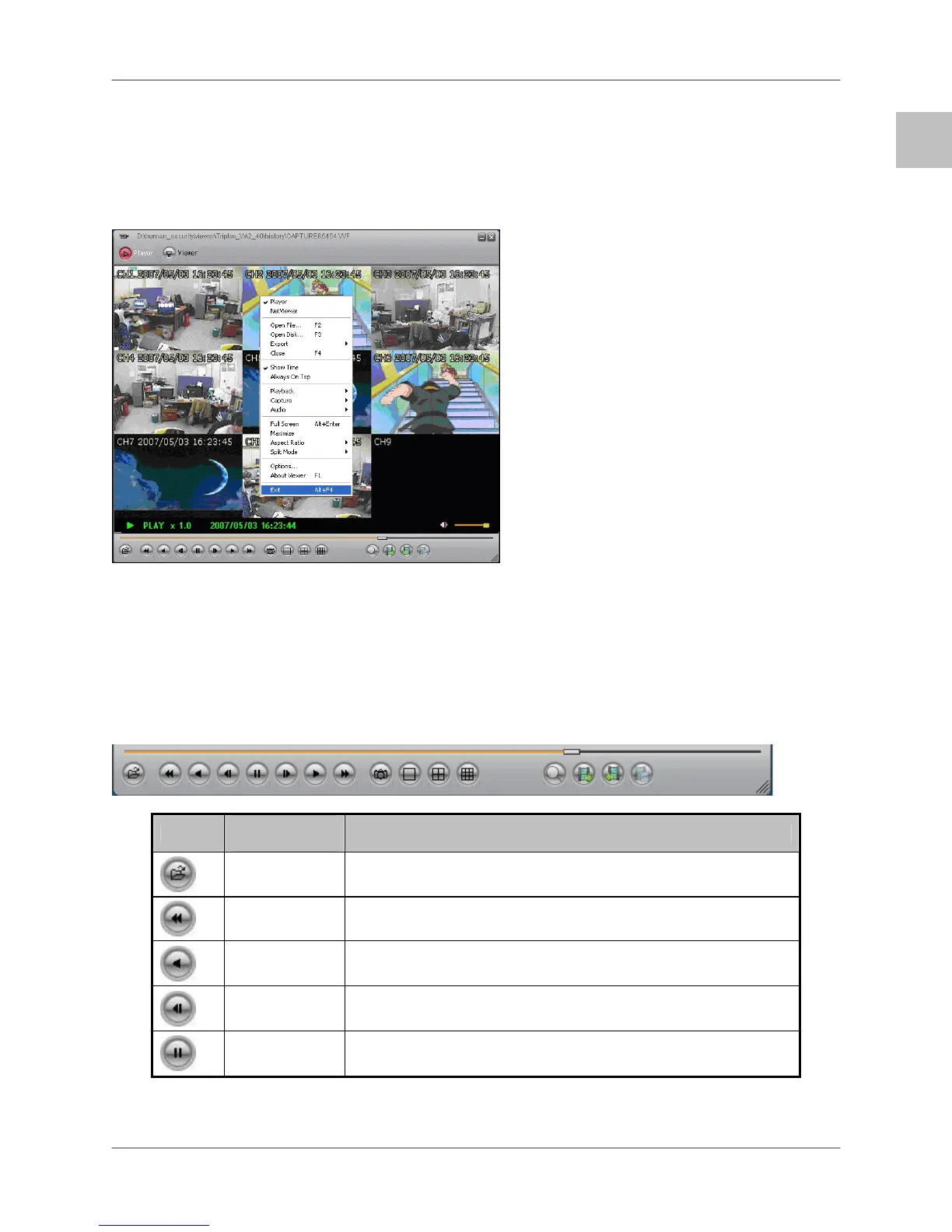Application de client Lorex
49
FR
Visualisation étroit
Pour fermer la visualisation, cliquez sur le bouton d’EXIT, ou cliquez sur le bouton de X du côté dessus
droit du programme pour se fermer.
BOUTON DE FONCTION
Vous pouvez cliquer les boutons montrés ci-dessous sur le programme pour exécuter la fonction assortie,
ou utilisez les boutons de raccourci énuméré.
ICONE
TOUCHE
RAPIDE
FONCTION
F2 Ouvre et joue le fichier vidéo.
R Retour.
B Jouez en inverse.
Z Allez un cadre en arrière et fait une pause.
P Pause.
