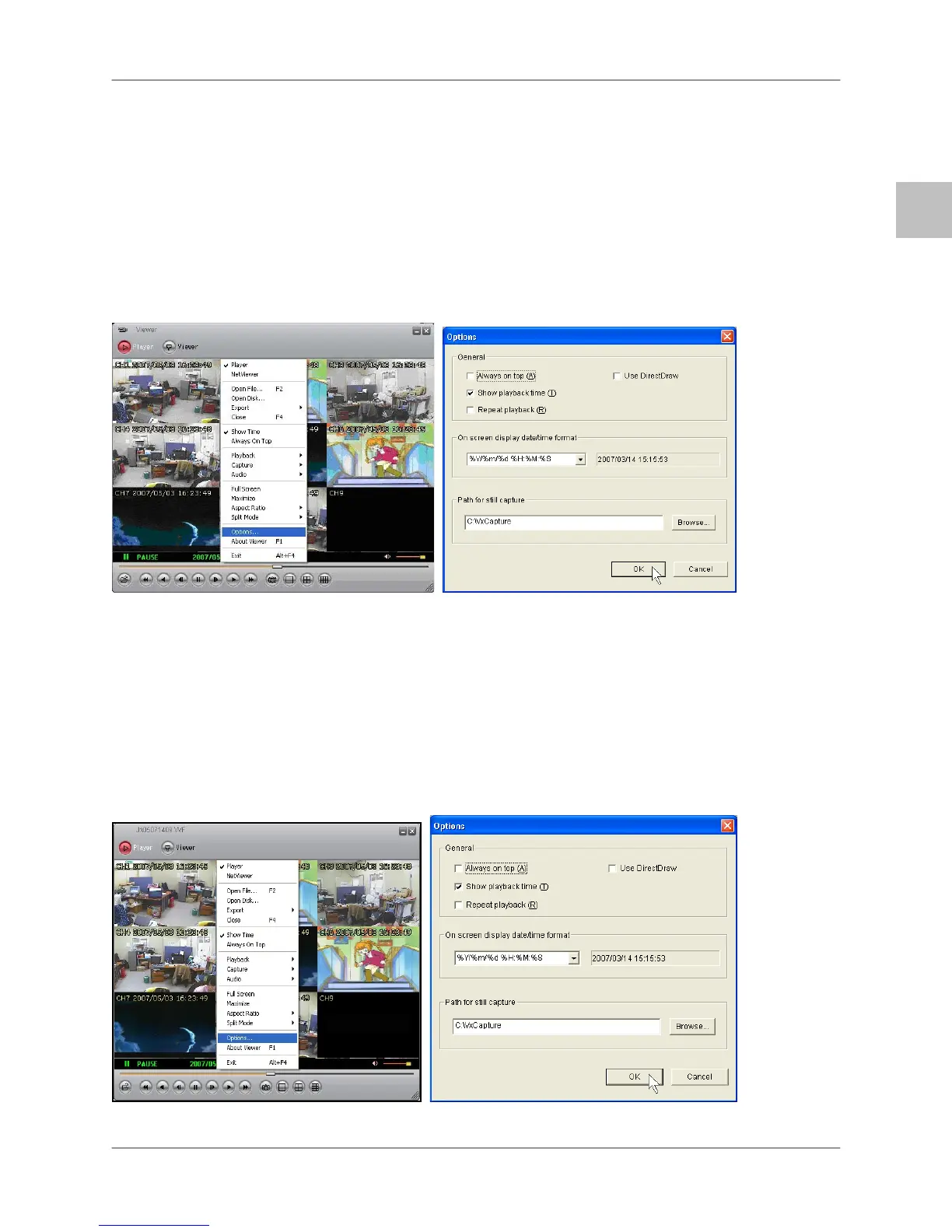Aplicación de Cliente de Lorex
47
SP
Menú de opciones
El menú de opciones incluye la configuración para:
• Reproducción
• Formato de fecha y hora
• Carpeta para salvar los datos.
Opciones generales
• Siempre arriba (Always on top): El nivel más alto en la ventana
• Usar el DirectDraw (Use DirectDraw): Uso de la interfaz aplicada del programa (API) incluida
en Direct X.
• Mostrar el tiempo de reproducción (Show playback time): Se configura para mostrar el
tiempo de reproducción en la pantalla.
• Repetir reproducción (Repeat playback): Repite la reproducción
• Formato de hora y fecha en pantalla (On screen display date/time format): Configura el
formato de hora y fecha en la pantalla..
• Directorio de destino para la captura de imagen (Path for still capture): Configura el
directorio de destino para la captura de imagen.
