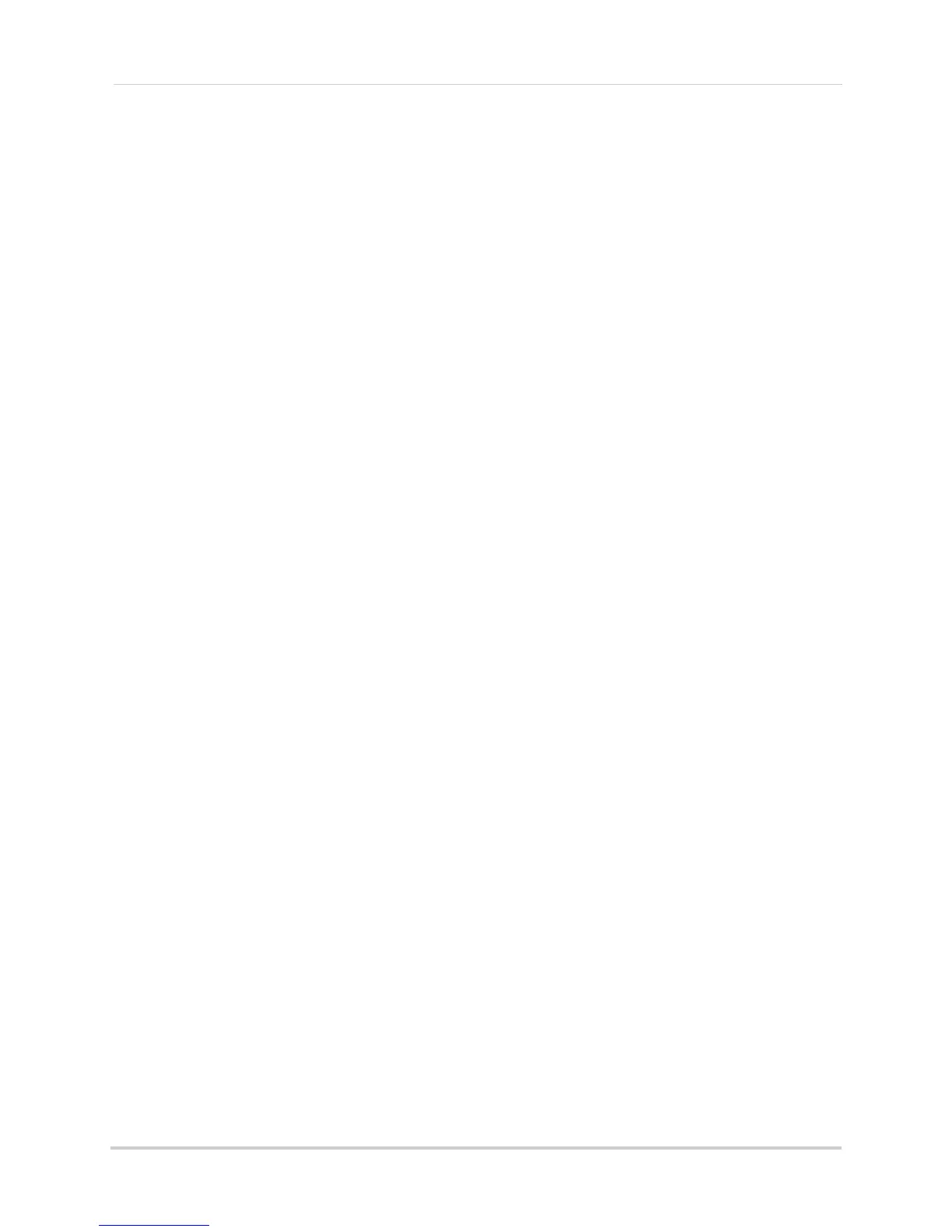xii
Section 4: Appendices
Appendix A: System Specifications . . . . . . . . . . . . . . . . . . . . . . . . . . . . . . . 96
Appendix B: Networking Checklist. . . . . . . . . . . . . . . . . . . . . . . . . . . . . . . . 97
Appendix C: How do I find my IP & MAC address? . . . . . . . . . . . . . . . . . . . 99
Appendix D: What is port forwarding?. . . . . . . . . . . . . . . . . . . . . . . . . . . . 100
Appendix E: Internet Setup Wizard (PC only) . . . . . . . . . . . . . . . . . . . . . . 101
Appendix F: Assigning A Static IP To Your DVR . . . . . . . . . . . . . . . . . . . . 108
Appendix G: Auto Port Forwarding Router Compatibility List . . . . . . . . 111
Appendix H: Connecting a PTZ Camera . . . . . . . . . . . . . . . . . . . . . . . . . . . 112
Appendix I: Connecting Additional External Monitors. . . . . . . . . . . . . . . 114
Appendix J: Recording Audio . . . . . . . . . . . . . . . . . . . . . . . . . . . . . . . . . . . 115
Appendix K: Full Connectivity Diagram . . . . . . . . . . . . . . . . . . . . . . . . . . . 116
Appendix L: Replacing the Hard Drive . . . . . . . . . . . . . . . . . . . . . . . . . . . . 118
Appendix M: Assigning camera channels (16 Ch. only) . . . . . . . . . . . . . . 120
Appendix N: Daylight Saving Time on your DVR . . . . . . . . . . . . . . . . . . . . 122
Appendix O: Remote Viewing (Mac) . . . . . . . . . . . . . . . . . . . . . . . . . . . . . . 123
Remote Viewing Interface . . . . . . . . . . . . . . . . . . . . . . . . . . . . . . . . . . . . . . . . . . . . . . . 123
Logging Into Your System . . . . . . . . . . . . . . . . . . . . . . . . . . . . . . . . . . . . . . . . . . . . . . . 124
Changing Viewing Modes . . . . . . . . . . . . . . . . . . . . . . . . . . . . . . . . . . . . . . . . . . . . . . . . 124
Taking Screen Shots . . . . . . . . . . . . . . . . . . . . . . . . . . . . . . . . . . . . . . . . . . . . . . . . . . . 125
Recording Live Video . . . . . . . . . . . . . . . . . . . . . . . . . . . . . . . . . . . . . . . . . . . . . . . . . . . 126
Showing & Hiding Channels . . . . . . . . . . . . . . . . . . . . . . . . . . . . . . . . . . . . . . . . . . . . . 126
Viewing recorded video files . . . . . . . . . . . . . . . . . . . . . . . . . . . . . . . . . . . . . . . . . . . . . 127
Configuring PTZ settings . . . . . . . . . . . . . . . . . . . . . . . . . . . . . . . . . . . . . . . . . . . . . . . . 129
Video Playback . . . . . . . . . . . . . . . . . . . . . . . . . . . . . . . . . . . . . . . . . . . . . . . . . . . . . . . . 130
Navigating the playback window . . . . . . . . . . . . . . . . . . . . . . . . . . . . . . . . . . . . . . . . . 132
Downloading video files . . . . . . . . . . . . . . . . . . . . . . . . . . . . . . . . . . . . . . . . . . . . . . . . . 133
Configuring the system remotely. . . . . . . . . . . . . . . . . . . . . . . . . . . . . . . . 133
Troubleshooting . . . . . . . . . . . . . . . . . . . . . . . . . . . . . . . . . . . . . . . . . . . . . . 147
