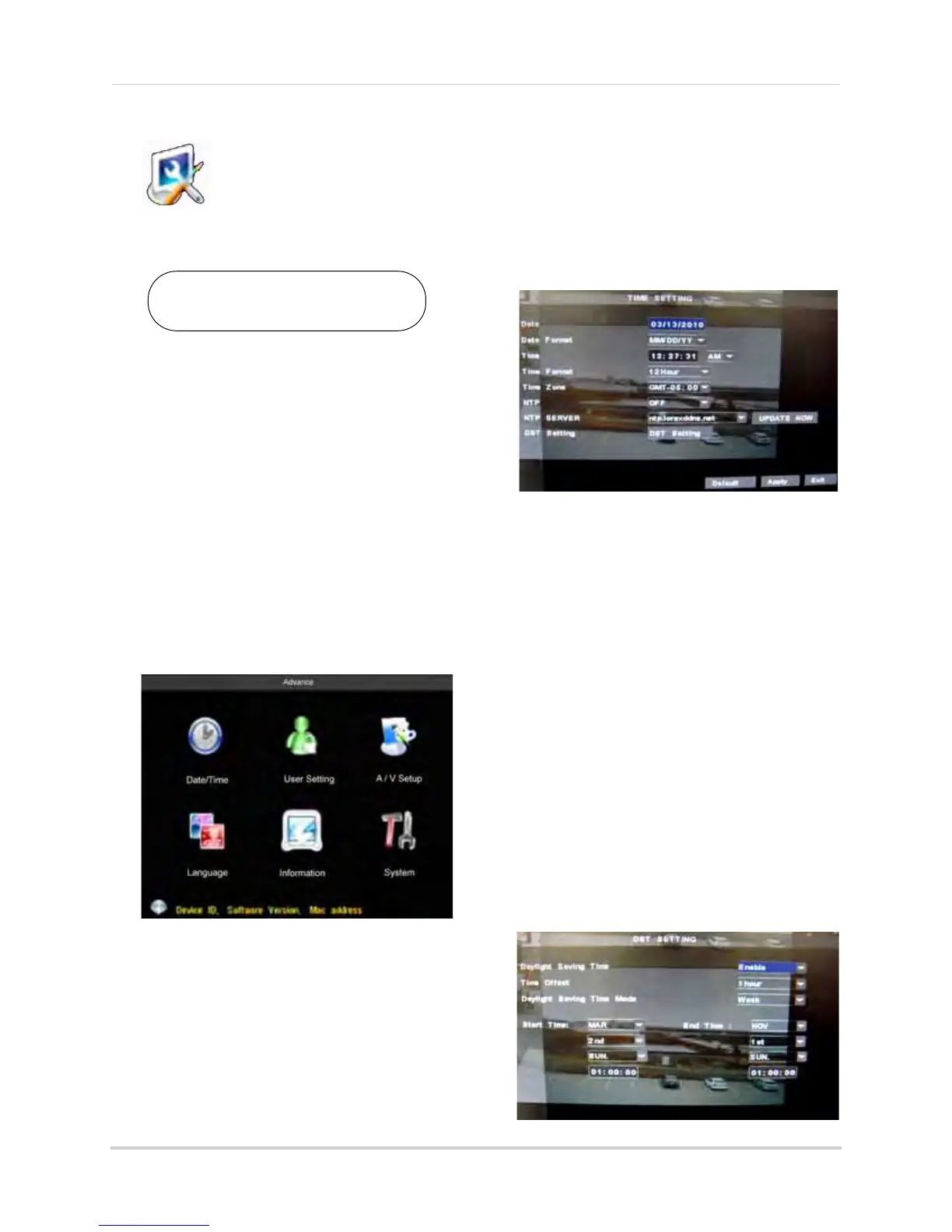47
Using the Main Menu
Advance
The Advance menu allows
you to configure system
date/time, password, screen
resolution, language, and system
maintenance schedules.
The Advance menu contains the
following sub-men
us:
• Da
te/Time: Configure the system date and
time
• User Setting: Add and edit users who can
access the system, and user and system
passwords
• A/V Setup: Configure system resolution
and channel privacy settings.
• Language: Change the system language
• Information: Display system hardware
and network information
• System: Configure system maintenance
schedules, and perform firmware
upgrades
Adjusting the system time and
DST (Daylight Saving Time)
Settings
To change the system time :
1 F
rom the Advance menu, click
Date / Time.
2 Configur
e the following:
• Da
te: Enter the month, date and year
• Date Format: SelectMM/DD/YYYY or , DD/
MM/YYYY, or YYYY/MM/DD
• Time: Enter the time, select AM or PM
• Time Format: Use the drop-down menu
and select 12HOURS or 24HOURS
• Time Zone: Select your local time zone
• NTP: Select ON to enable automatic DST
(Daylight Saving Time)
• NTP Server: Select the desired NTP
server to keep track of your system time.
3 Click APPL
Y and then click UPDATE NOW
to save your settings.
If your system does not have access to
t
he internet, but you require to set DST
for the system:
1 Click the DST Sett
ing button.
Right-click> Main Menu>Advance
To open the Advance menu:
