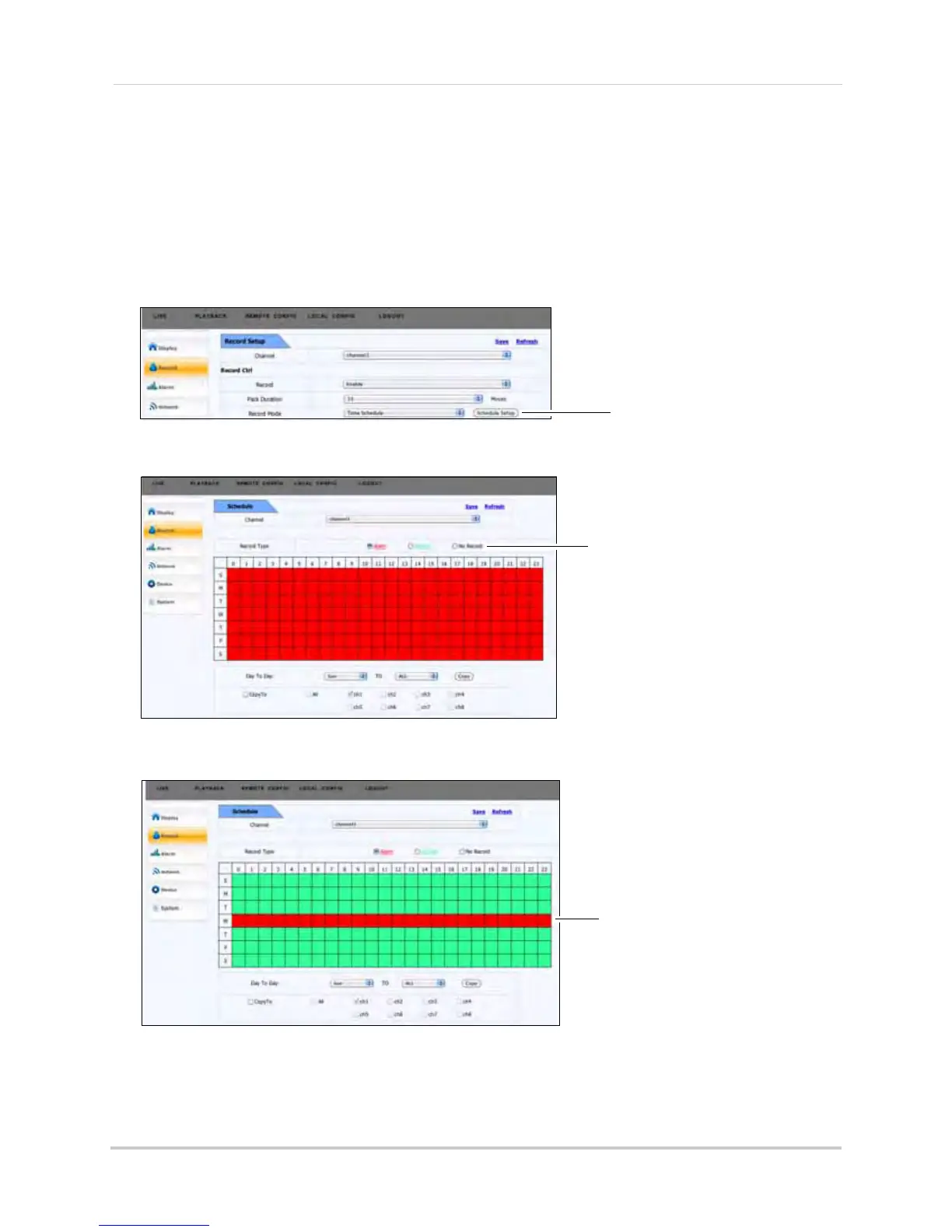136
Configuring the system remotely
Configuring the Scheduled Setup settings
If you decide to configure the recording schedule manually, you must click the "Schedule
Setup button. The Schedule Setup menu allows you to configure if the system records in
"Normal" or "Alarm" mode.
To configure the Scheduled Setup menu:
1 Wi
thin the Record Setup menu, click the Schedule Setup button.
2 Beside "Record Type" select from Alarm, No
rmal or No Record.
3 Dr
ag your mouse cursor in the calendar grid to apply the recording mode.
Drag mouse cursor to apply
recording settings.
In this example, Alarm recording was applied to all 24 hours of Wednesday (the
grid highlights in red). The remaining days are in "Normal" recording mode
(the grid highlights with a light green).
