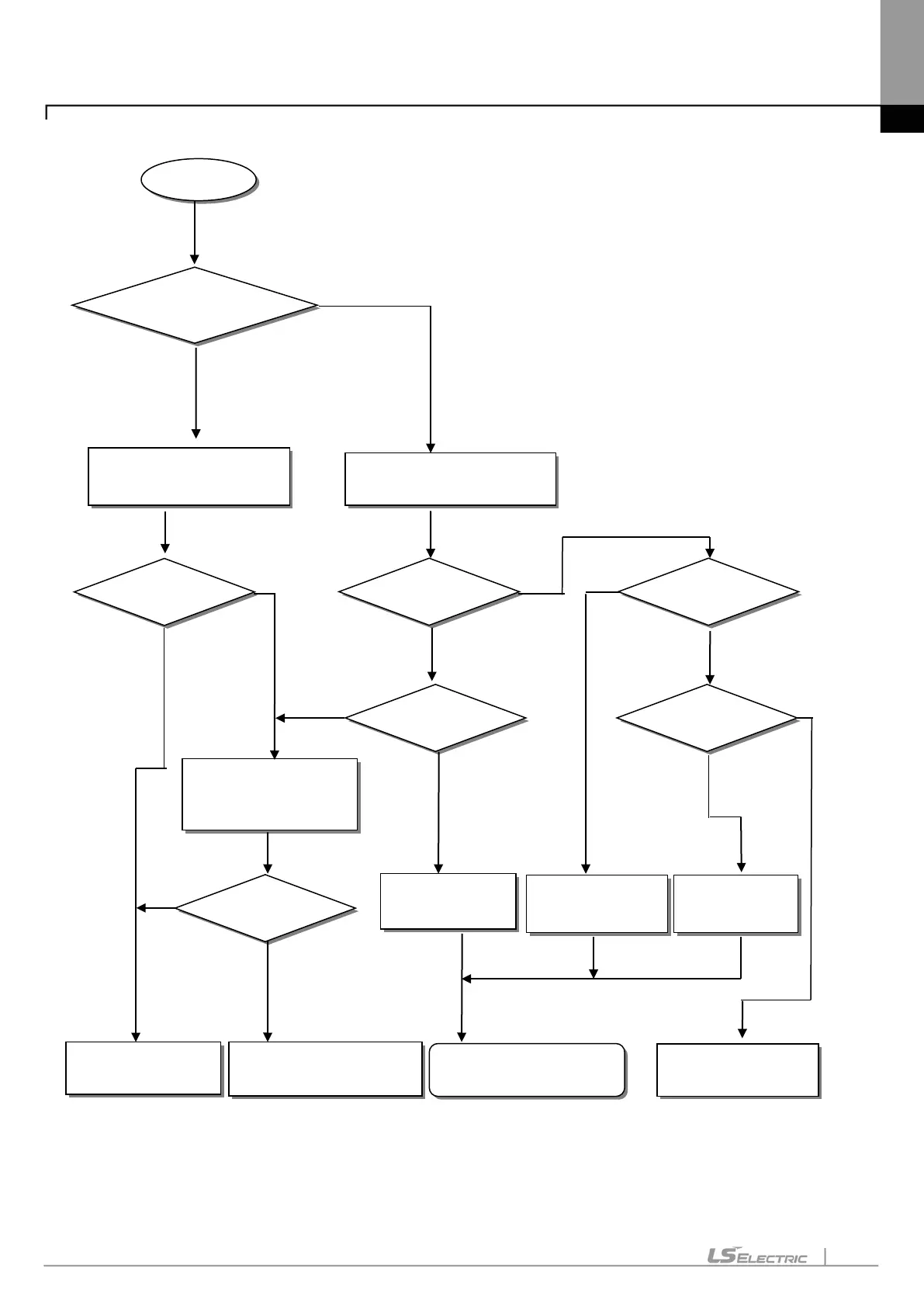Chapter 11. Troubleshooting
11-6
Are the indicator LED of the
switch 1 and 2 on?
No
Check voltage of switch 1,2
by tester
Yes
Is the measured value
Separate the external
wiring witch then check
the status by forced input
Is the measured value
Check the status of the switch 1
and 2.
is Needed.
Check voltage of switch 1,2
by tester
Is the measured value
terminal screw tighten
Is input wiring correct?
Correct wiring
screw.
Replace the terminal
board connector.
Input unit replacement is
Needed.
Check from the beginning.
of the terminal board connector
appropriate?
Yes
No
No
Yes
No
Yes
Yes
No
Yes
No
No