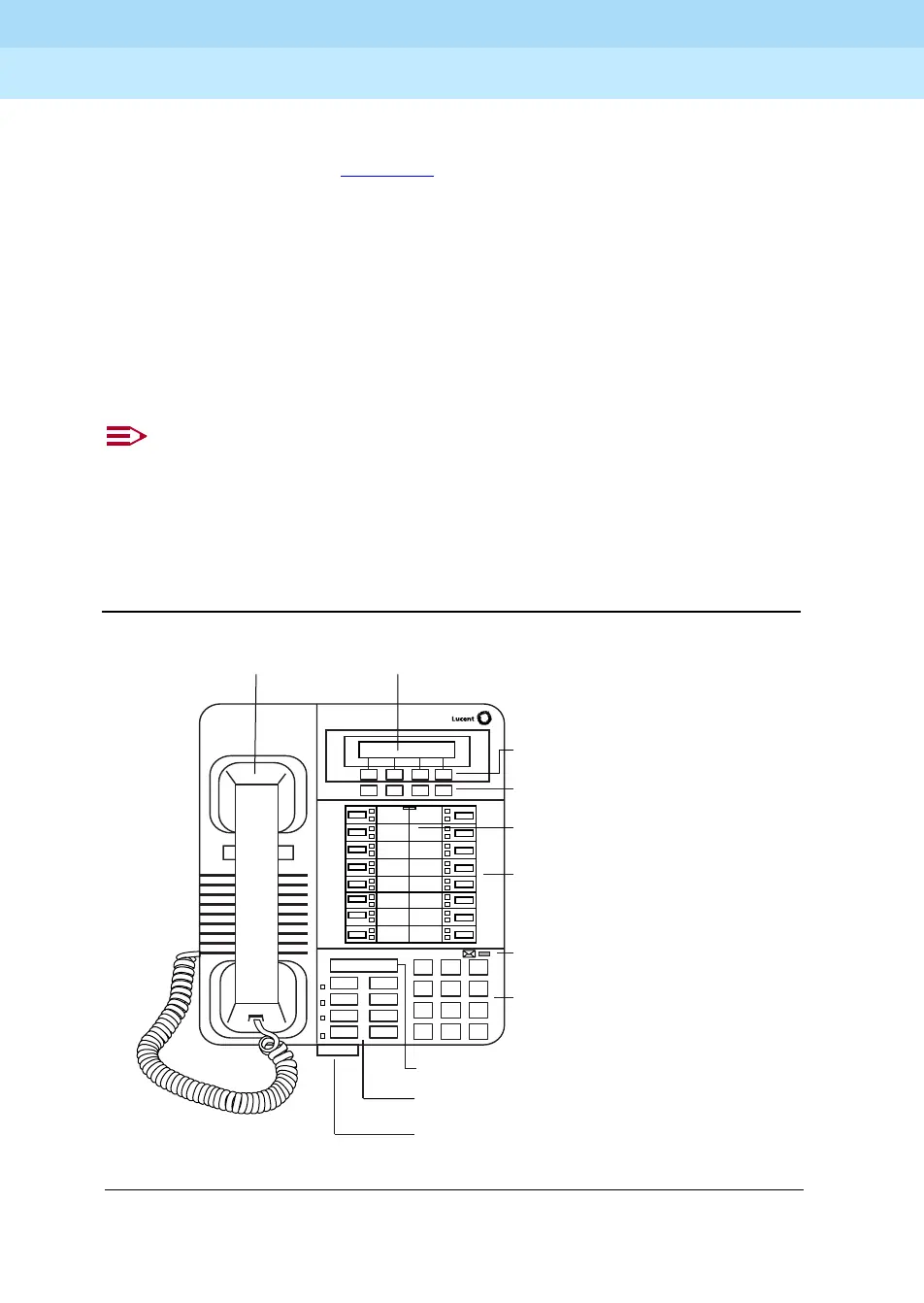MERLIN LEGEND Communications System Release 6.1
System Manager’s Guide
555-661-118
Issue 1
August 1998
System Components
Page 3-18Telephones
3
MLX-16DP 3
The MLX-16DP telephone (Figure 3–6) provides the following features:
■ Display (2 lines by 24 characters)
■ 16 line buttons that can be programmed with features
■ 4 fixed display buttons, 4 unlabeled display buttons for screen selection,
and 8 fixed-feature buttons
■ Support of PassageWay Direct Connection Solution, version 2.1 or later
MLX-16DP telephones cannot be wall-mounted.
NOTES:
1. The MLX-16DP telephone should not be an operator console.
2. The system recognizes the MLX-16DP as an MLX-28D. For this
reason, when programming the telephone, be careful not to assign
lines or features to buttons that do not actually exist on the telephone.
Programming instructions come with the equipment.
Figure 3–6. MLX-16DP Telephone
Button Labeling Card
Handset
Volume Control
Fixed-Feature Buttons (8)
User Cards and Tray
Message Light
Dialpad
Line Buttons (16)
Fixed-
Display Buttons (4)
Display Screen
MLX-16DP
0
#
*
ABC DEF
GHI JKL
MNO
PQRS TUV WXYZ
OPER
123
456
789
Home
Menu Inspct
More
v
v
Volume
Feature
HFAI
Mute
Speaker
Transfer
Conf
Drop
Hold
Unlabeled Display Buttons (4)
