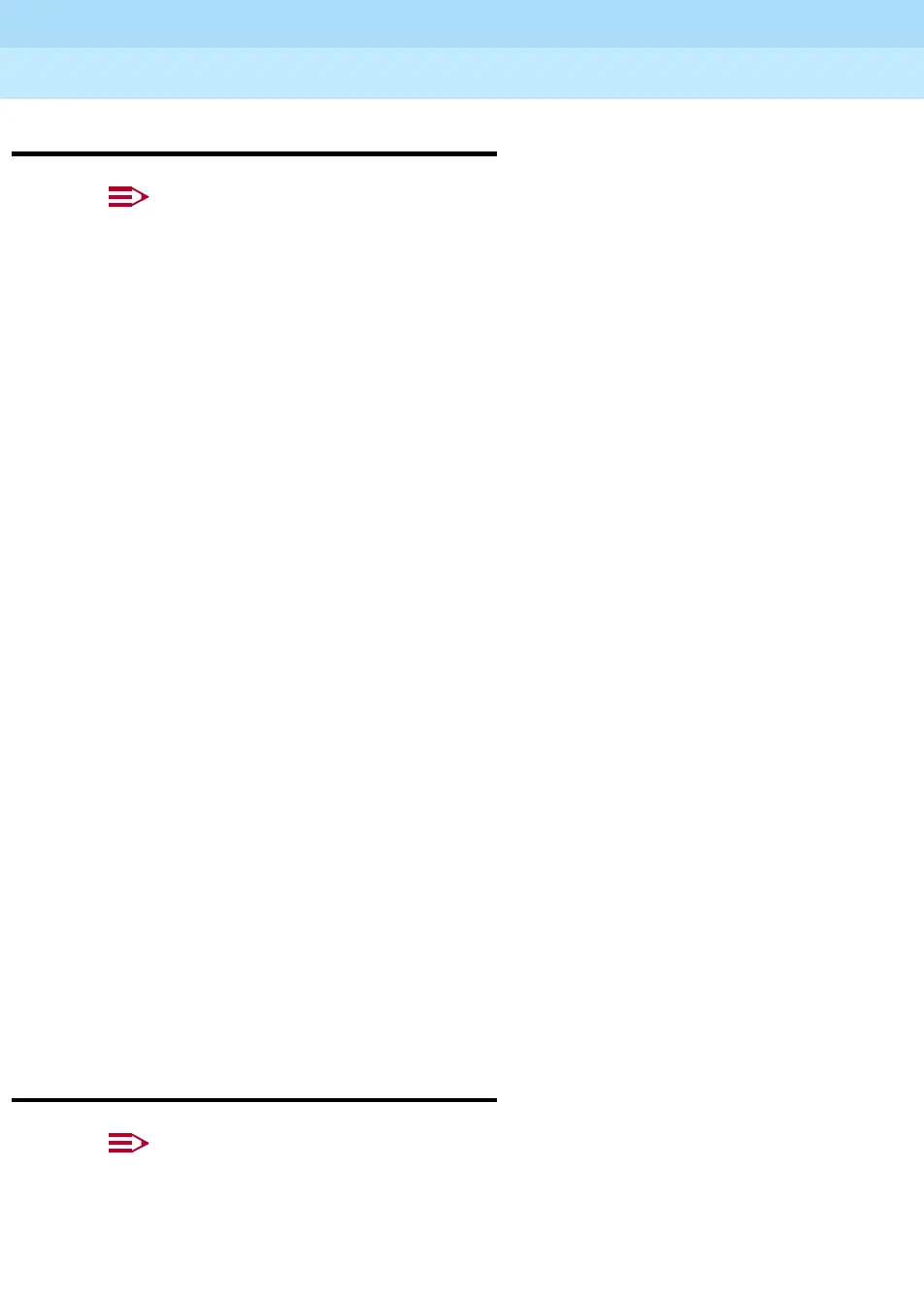MERLIN LEGEND Communications System Release 6.1
System Manager’s Guide
555-661-118
Issue 1
August 1998
Troubleshooting the System
Page 8-22Programmed Button Fails
8
Programmed Button Fails 8
NOTE:
Extension programming is not stored in the telephone itself. Therefore, if
you move a telephone to a different extension, the programming for the
previous telephone at that extension remains in effect. The extension must
be reprogrammed as appropriate.
Possible Cause 1: The programmed button may be incorrectly programmed or
may not be programmed at all.
You can check the programming of a button at an MLX display telephone by first
pressing the Inspct
button and then the line button.
What to do: Use centralized telephone programming to check the programming
for the phone’s buttons (see Chapter 4 in System Programming).
■ If the programming is incorrect, reprogram it. Try to use a programmed
button. If the button works, you have solved the problem. If not, go to
Possible Cause 2.
■ If the programming is correct, go to Possible Cause 2.
Possible Cause 2: The telephone may be defective.
What to do:
Test the telephone by replacing it with a similar telephone that you
know is working properly. Program the buttons as appropriate.
■ If the programmed button works properly on the replacement telephone,
then replace it with the original telephone and check again. If the
programmed button on the original telephone still fails, then the original
telephone may be defective. Call the Lucent Technologies Helpline at
1 800 628-2888 (consultation charges may apply).
■ If the programmed button on the replacement telephone fails, there may be
a problem with the system wiring or the control unit. Call the Lucent
Technologies Helpline at 1 800 628-2888 (consultation charges may
apply).
Reminder Messages
Received with the Wrong Time 8
NOTE:
Be sure to change the system time appropriately when Daylight Savings
Time starts and when it ends. System time affects the functioning of
several system features, including Automatic Backup, Night Service,
Station Message Detail Recording (SMDR) reports, standalone auto
attendant systems, voice mail, and Reminder Service.
