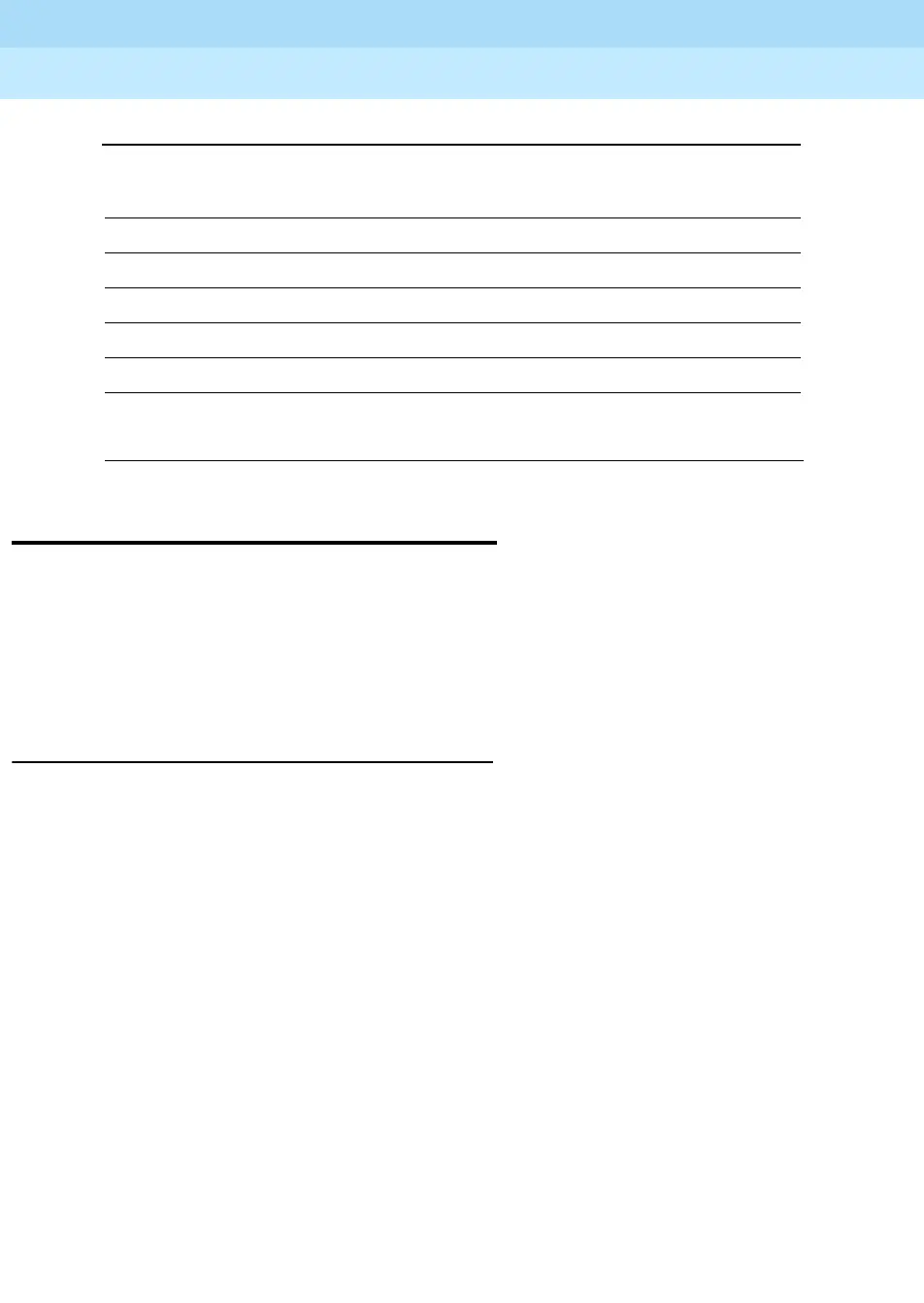MERLIN LEGEND Communications System Release 6.1
System Manager’s Guide
555-661-118
Issue 1
August 1998
Managing the System
Page 6-5Introduction to System Programming
6
Table 6–1. Typefaces Used in Summary Programming Procedures
Introduction to System Programming 6
The system offers menu-driven software for performing the tasks described in this
chapter.
This section provides an overview of the types of programming, the programming
screens, and the appropriate
idle state
that the system must be in to perform
certain tasks.
Types of Programming 6
The following are the three types of programming available for the system:
■ System Programming. Allows you, as the system manager, to program
features that affect all or most system users. Perform system programming
using one of the following:
— System Programming Console. An MLX-20L telephone connected to
one of the first five jacks on the first MLX module in the control unit.
— PC with System Programming and Maintenance (SPM) Software. A
PC directly connected through its serial port to the lower RS-232 port on
the control unit’s processor module, or a PC dialing into the system
through a modem either locally or remotely. SPM emulates a system
programming console on your PC.
■ Extension Programming. Allows individual telephone users and system
operators (except QCC operators) to change their telephone features to
meet individual needs.
■ Centralized Telephone Programming. Allows you, as the system
manager, to program any feature that can be programmed by individual
telephone users or system operators. Certain features must be
programmed in this manner. You can perform centralized telephone
programming on the system programming console or on a PC with SPM.
Sample of
Typeface Meaning
More Select this option by pressing this imprinted button on the console.
*US&DOOLQJ
Select this menu option using an unlabeled display button.
Dial ext. no. Enter this information.
Press this key on the PC.
Press this function key on the PC.
7
+
I
On the PC, while holding down the first key, press the second key.
