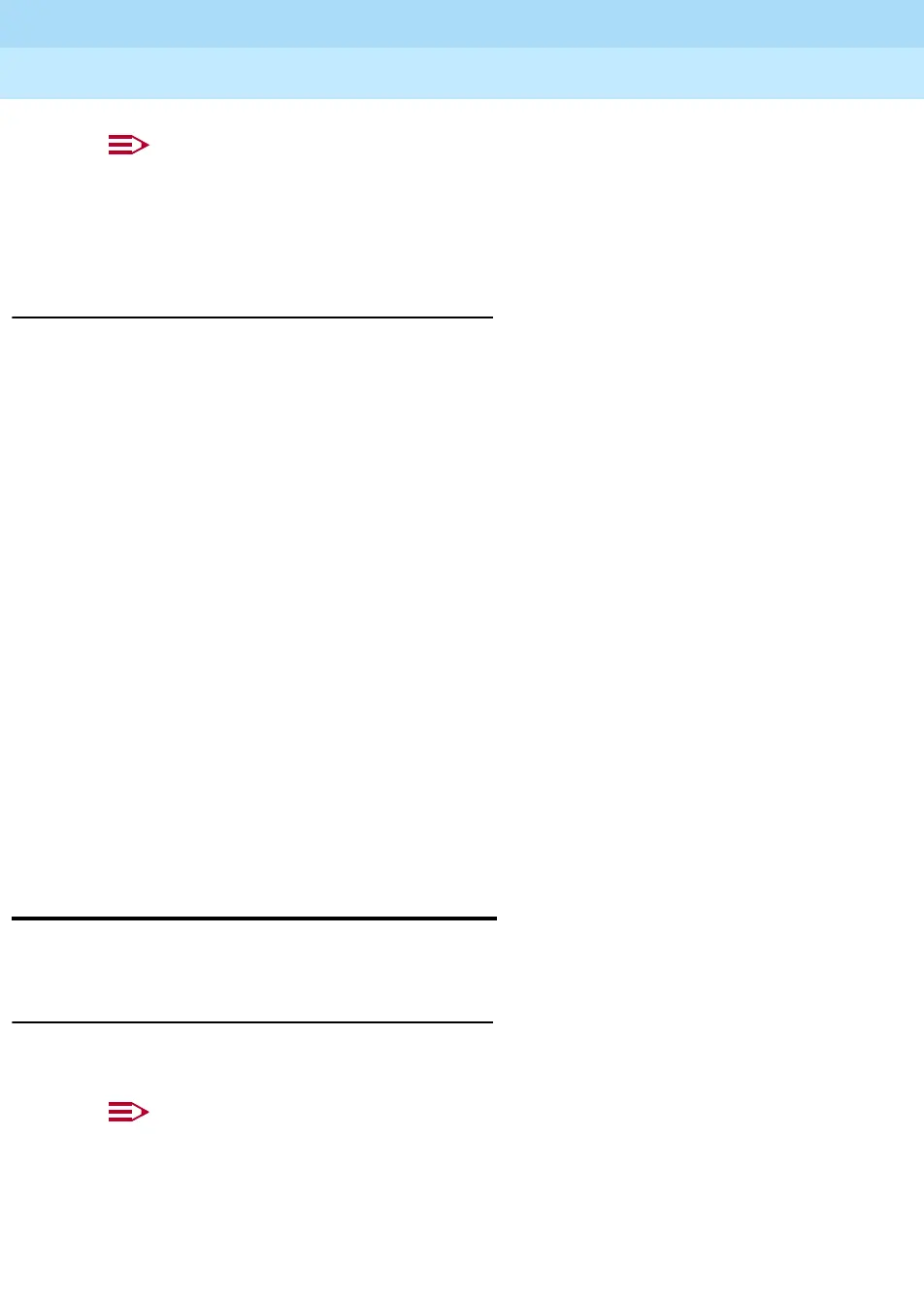MERLIN LEGEND Communications System Release 6.1
System Manager’s Guide
555-661-118
Issue 1
August 1998
Managing the System
Page 6-70Assigning Allowed Lists to Extensions
6
NOTE:
If you program
as the first digit of a list entry, any toll restriction assigned
to the extension is removed for calls that can be placed by a toll operator.
Also, special characters (such as Pause) are not permitted in Allowed List
entries.
Task List: Revising Allowed Lists 6
o Obtain Form 6e, Allowed Lists and, as appropriate, the form(s) for
individual telephones: Forms 4b, 4d, 4e, 4f, 5a, 5b, or 5c.
o If necessary, read “Allowed/Disallowed Lists” in the
Feature Reference
for
detailed information about this feature.
o Plan changes using the planning guidelines above; record the new values
on the form(s).
o Open the System Programming menu from the console or a PC with SPM.
o Program the change(s), following the instructions for “Allowed Lists” in the
“System Features” section of
System Programming
, Chapter 3, or the
summary programming instructions below.
o When you have finished, file the forms with the rest of the planning forms.
Programming Instructions 6
Assigning Allowed Lists to Extensions 6
Use this procedure to assign individual extensions to established Allowed Lists.
Planning Guidelines 6
More than one Allowed List can be assigned to an extension.
NOTE:
You can copy calling restrictions. See “Copy Call Restrictions” in Chapter 3
of
System Programming
.
Valid Entries
0 to 7
Console Procedure
7DEOHV→$OORZ/LVW→Dial list no. and entry no.→
(QW HU→Drop→Dial no.→(QWHU→([LW
PC Procedure
→→Type list no. and entry no.→→
7
+
I→Type no.→→
