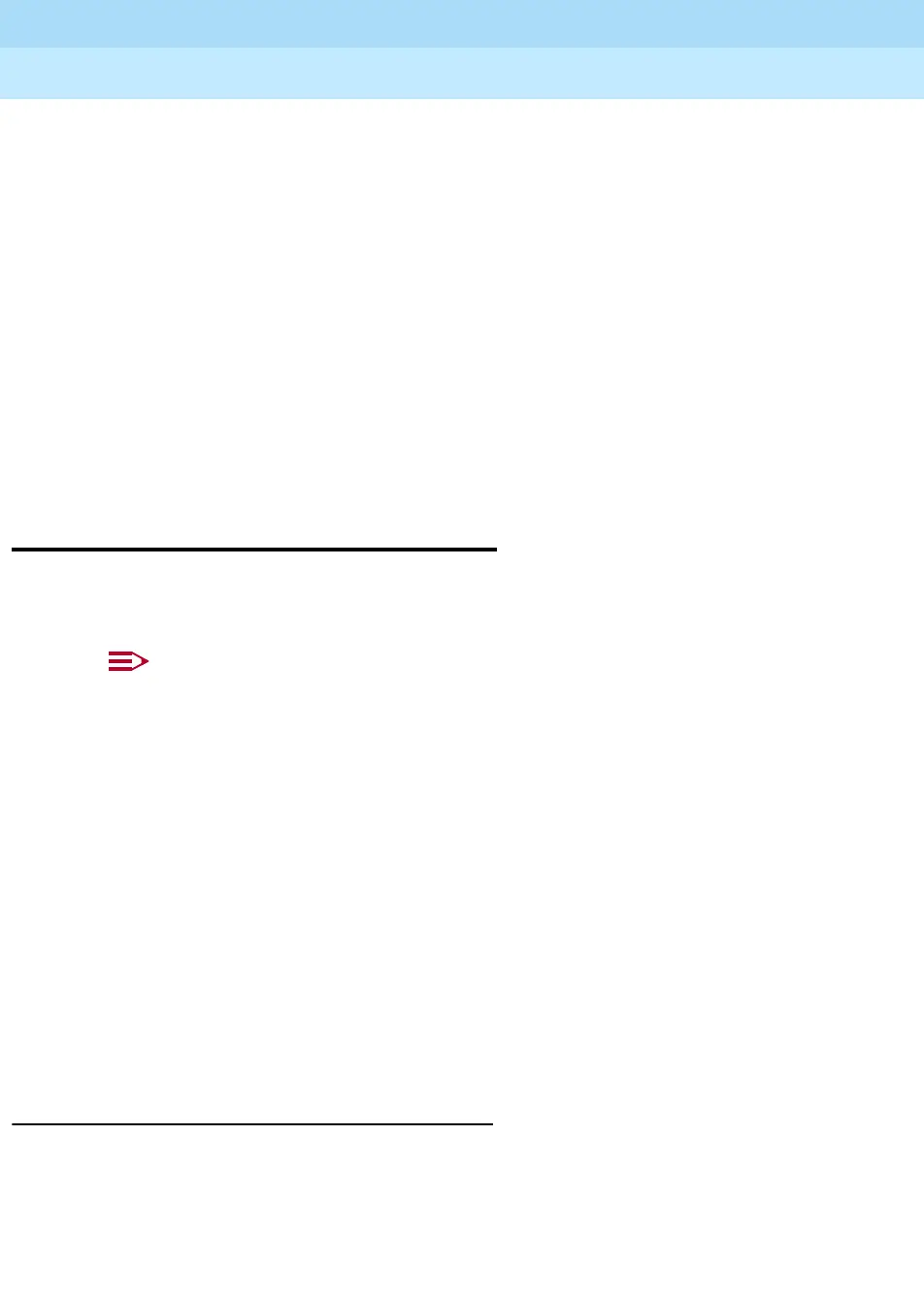MERLIN LEGEND Communications System Release 6.1
System Manager’s Guide
555-661-118
Issue 1
August 1998
Managing the System
Page 6-87Adding a CTI Link
6
o Program the change(s), following the instructions for “System Speed Dial
Directory” in the “Labeling” section of
System Programming
, Chapter 3, or
the summary programming instructions below.
o When you have finished, file Form 10b with the rest of the planning forms.
Programming Instructions 6
Adding a CTI Link 6
Use the procedure in this section to add a CTI (Computer Telephony Integration)
link to an MLX port on a 008 or 408 MLX module.
NOTE:
This topic describes only the last steps in adding a CTI link to the system.
Additional LAN-related procedures are described in the
PassageWay
Telephony Services Network Manager’s Guide.
The CTI link hardware/software feature is available in Release 5.0 and later
systems operating in Hybrid/PBX mode and is a component of the PassageWay
Telephony Services product. The CTI link operates on the system in conjunction
with Novell NetWare LANs (local area networks) that include the PassageWay
Telephony Services workgroup product. It allows network clients, via access to a
telephony server, to monitor and control calling from their network workstations,
using software applications compatible with the CTI link. For example, a service
representative might automatically view customer information on a PC screen
when the customer calls; the incoming telephone number triggers a pop-up
information screen (this feature is called
screen pop
) from a database available to
the network. Another possible application would allow “power dialing” from a
user’s computer, again using a database accessible to LAN clients.
Planning Guidelines 6
A CTI link is treated by the system as auxiliary equipment. A system can include
only one CTI link extension, which is automatically identified as such in the
Extension Directory.
Console Procedure More→
/DEHOLQJ→'LUHFWRU\→6\VWHP→Dial code no.→
(QWHU→Drop→Enter label→(QWHU →%DFNVSDFH→Dial
telephone no.→
(QWHU→<HVor1R→(QWHU→([LW→
([LW→([LW
PC Procedure
→→→→Type dial code no.→→
7
+
I→Type label→→→Type telephone
no.
→→
or
→
→
→
→
