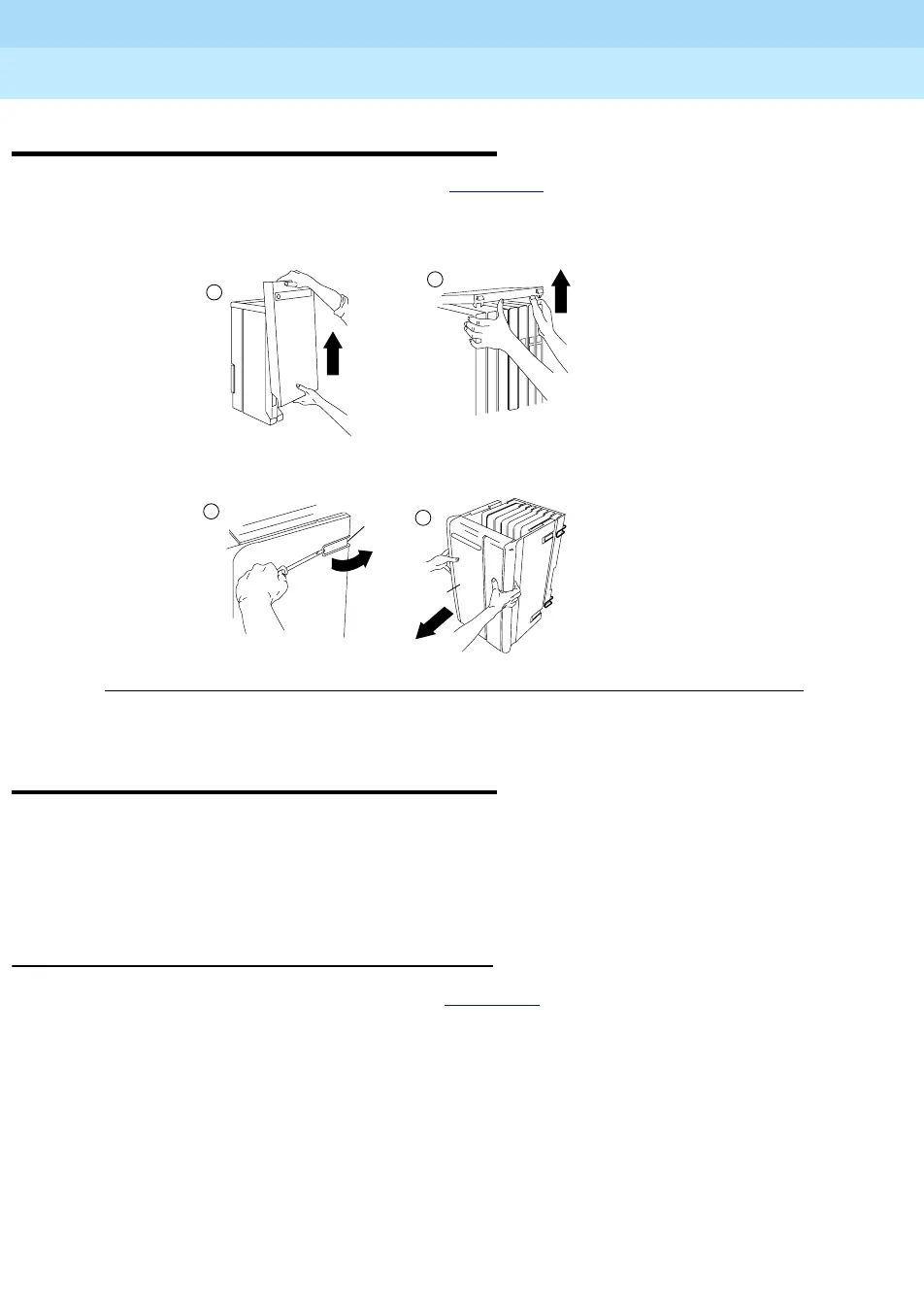MERLIN LEGEND Communications System Release 6.1
System Manager’s Guide
555-661-118
Issue 1
August 1998
Removing/Reinstalling the Control Unit Cover
Page E-2Removing the Control Unit Housing
E
Removing the Control Unit Housing 5
To remove the control unit housing, see Figure E–1.
Figure E–1. Removing the Control Unit Housing
Installing the Control Unit Housing 5
Installing the control unit housing involves two tasks: installing the top cover and
then installing the front cover.
This section contains instructions for both tasks.
Installing the Top Cover 5
To install the control unit top cover, see Figure E–2 and follow these steps:
1. Be sure the cords have been pressed through the wire managers at the
base of the modules.
2. Hold the top cover with the hooks facing you.
3. Engage the tabs at the rear of the top cover with the carrier.
4. Lower the top cover so that the legs lock into the vents on the module.
MERLIN II and
MERLIN LEGEND 2.1 and later
Communications System
1
2
2
1
Housing
Clip
Housing
MERLIN LEGEND 2.0
and earlier
Communications System
