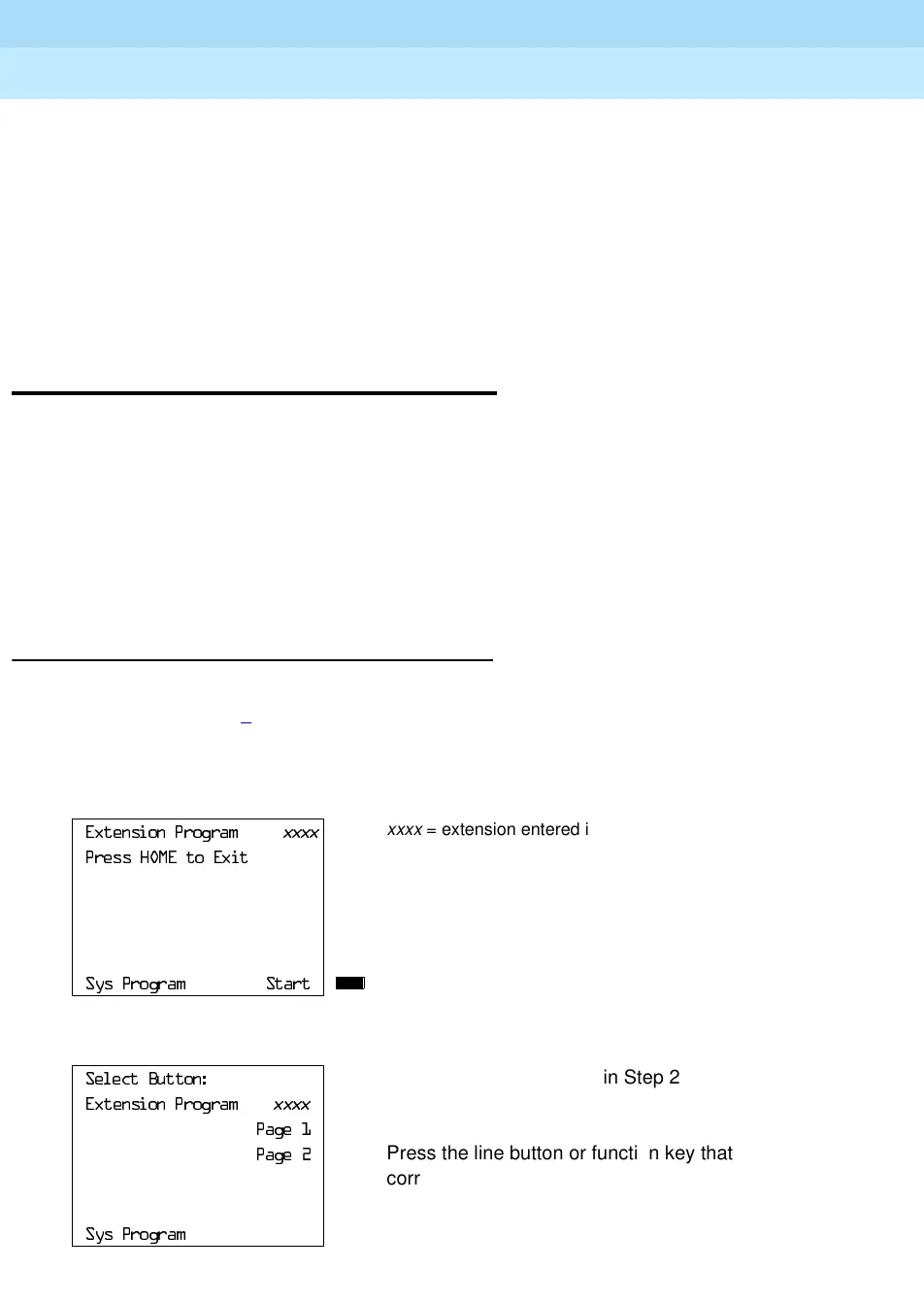MERLIN LEGEND Communications System Release 6.1
System Manager’s Guide
555-661-118
Issue 1
August 1998
Managing the System
Page 6-3Using the Programming Procedures
6
For more information, refer to the following guides:
■ For information about the planning forms, see
System Planning.
If you
don’t have this guide, contact your Lucent Technologies representative.
■ For information about the features, including important feature interactions,
see the
Feature Reference.
■ For more detailed programming information and instructions, see
Chapter 3, “Programming Procedures,” in
System Programming.
Using the Programming Procedures 6
This section provides an overview of how to read the procedures and summary
procedures in this chapter. For more detailed information, see Chapter 1,
“Programming Basics,” in
System Programming.
All programming procedures begin from the System Programming menu. For
information about how to access this menu from the console or from a PC with
System Programming and Maintenance (SPM), or how to use centralized
telephone programming, see the appropriate sections that follow in this chapter.
Using Detailed Procedures 6
The detailed procedures consist of numbered steps in the format shown in the
following Steps 4
and 5 extracted from an actual procedure.
Console/Display Instructions Additional Information PC
! Select Start.
! Select the line button to which you want to assign the feature.
([WHQVLRQ3URJUDP
YYYY
xxxx
= extension entered in Step 2
3UHVV+20(WR([LW
6\V3URJUDP 6WDUW
6HOHFW%XWWRQ
xxxx
= extension entered in Step 2
([WHQVLRQ3URJUDP
YYYY
3DJH
3DJH
Press the line button or function key that
corresponds to your selection.
Ã
6\V3URJUDP
