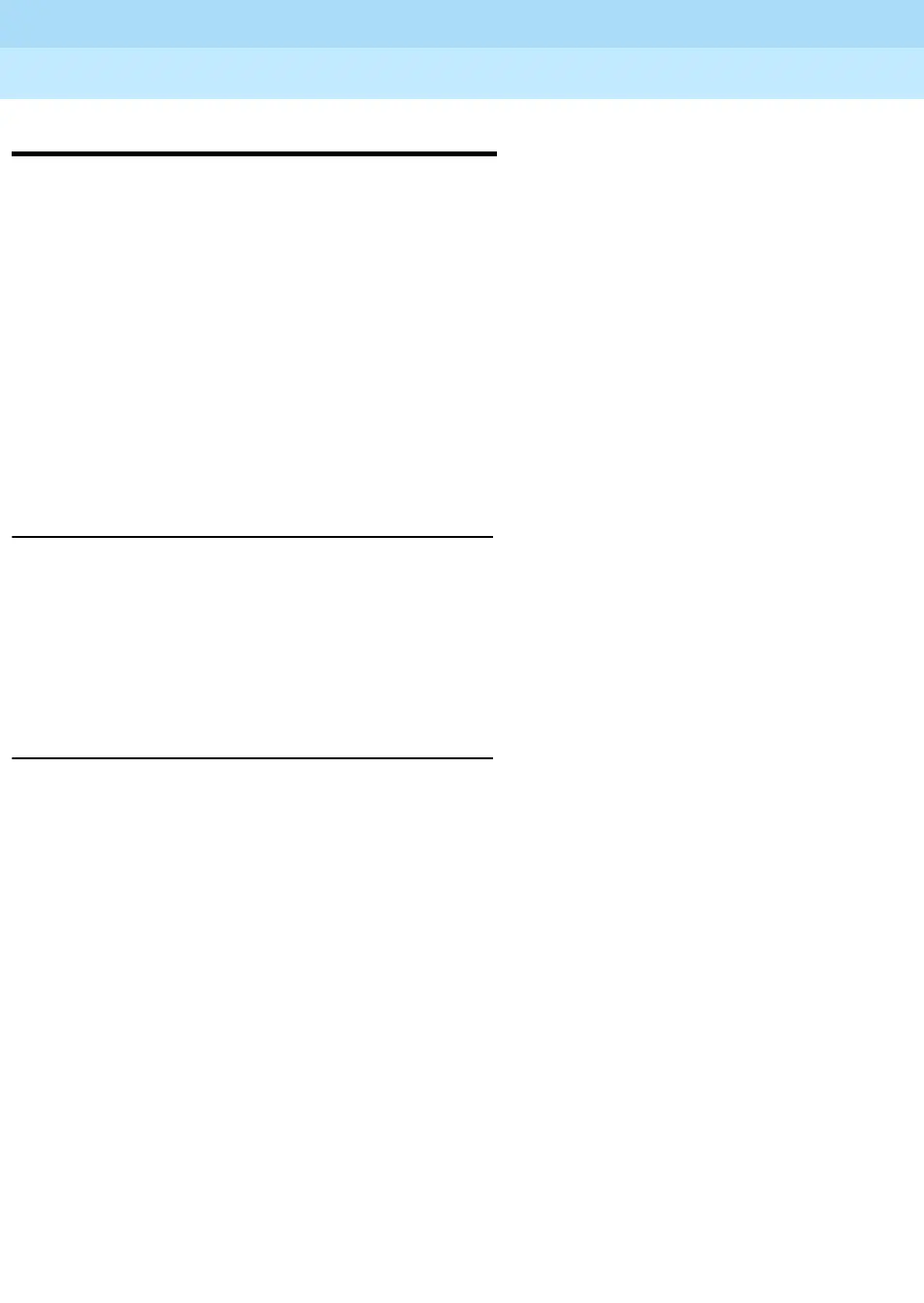MERLIN LEGEND Communications System Release 6.1
System Manager’s Guide
555-661-118
Issue 1
August 1998
Managing the System
Page 6-85Changing Calling Group Labels
6
Changing Calling Group Labels 6
Use this procedure to change alphanumeric system labels for display telephone
users to identify calling groups.
To program on the system programming console:
Use the buttons next to the display and line/feature buttons to specify
alphanumeric characters and punctuation for labels. Use the template provided
with the MLX-20L telephone to see which line buttons correspond to which
alphanumeric characters.
To program with SPM:
Use the PC keyboard for labels. All letters appear on the screen in uppercase.
Planning Guidelines 6
Valid Entries
Each label can have a maximum of seven characters.
Labels can contain capital letters, numbers, and eight types of characters:
ampersands (&), dashes (-), spaces, periods (.), commas (,), apostrophes (‘),
stars (*), and pound signs (#).
Task List: Changing Calling Group Labels 6
o Obtain Form 7d, Group Calling.
o If necessary, read “Labeling” in the
Feature Reference
for detailed
information about this feature.
o Plan changes using the planning guidelines above; record the new values
on Form 7d.
o Open the System Programming menu from the console or a PC with SPM.
o Program the change(s), following the instructions for “Group Calling” in the
“Labeling” section of
System Programming
, Chapter 3, or the summary
programming instructions below.
o When you have finished, file Form 7d with the rest of the planning forms.
