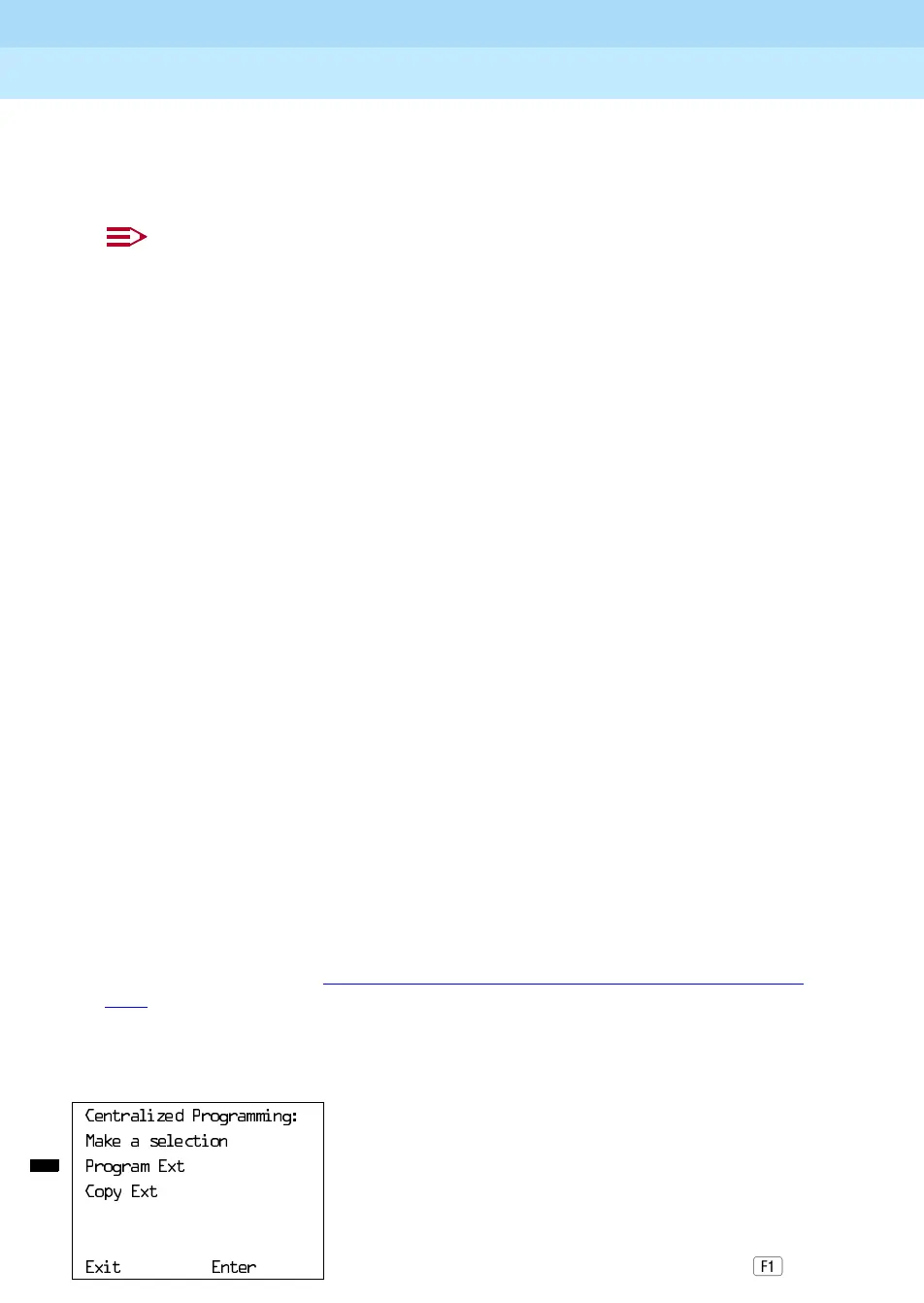MERLIN LEGEND Communications System Release 6.1
System Manager’s Guide
555-661-118
Issue 1
August 1998
Managing the System
Page 6-26Centralized Telephone Programming
6
■ You can use the Extension Information (([W,QIR) report option on the
Print menu (accessed from the System Programming menu) to print all of
the programmed features for a specific extension.
NOTES:
1. If you are programming buttons at an extension with an MLX-16DP,
MLX-5D, or MLX-5 telephone, keep the following in mind:
■ The system recognizes the MLX-16DP as an MLX-28D. If you are
replacing an MLX-28D with an MLX-16DP, remove all line and
feature button assignments from the extension
first.
This rule also
applies when you are replacing other telephones with an
MLX-16DP.
■ The System Programming Extension Information Report incorrectly
reports MLX-16DP telephones as MLX-28D telephones; keep a
separate log of the MLX-16DP telephones on your system.
■ In releases prior to 5.0, the system recognizes the MLX-5D as an
MLX-10D and the MLX-5 as an MLX-10. If you are replacing an
MLX-5D or an MLX-5 with an MLX-10D or an MLX-10, remove all
line and feature button assignments from the extension
first.
This
rule also applies when you are replacing other telephones with an
MLX-5 or MLX-5D.
■ In releases prior to 5.0, the System Programming Extension
Information Report incorrectly reports MLX-5D and MLX-5
telephones as MLX-10D and MLX-10 telephones respectively; keep
a separate log of the MLX-5D and MLX-5 telephones on your
system.
■ In Release 5.0 and later systems, the system recognizes MLX-5 and
MLX-5D telephones as 5-button telephones. The System
Programming Extension Information Report shows the correct
identification for these telephones.
At the Centralized Programming menu, use the following procedure to program
features onto a single telephone. For information about accessing the Centralized
Programming menu, see “Starting Centralized Telephone Programming” on page
6–24.
Console/Display Instructions Additional Information PC
! Select Program Extension.
&HQWUDOL]HG3URJUDPPLQJ
0DNHDVHOHFWLRQ
3URJUDP([W
&RS\([W
([LW (QWHU
