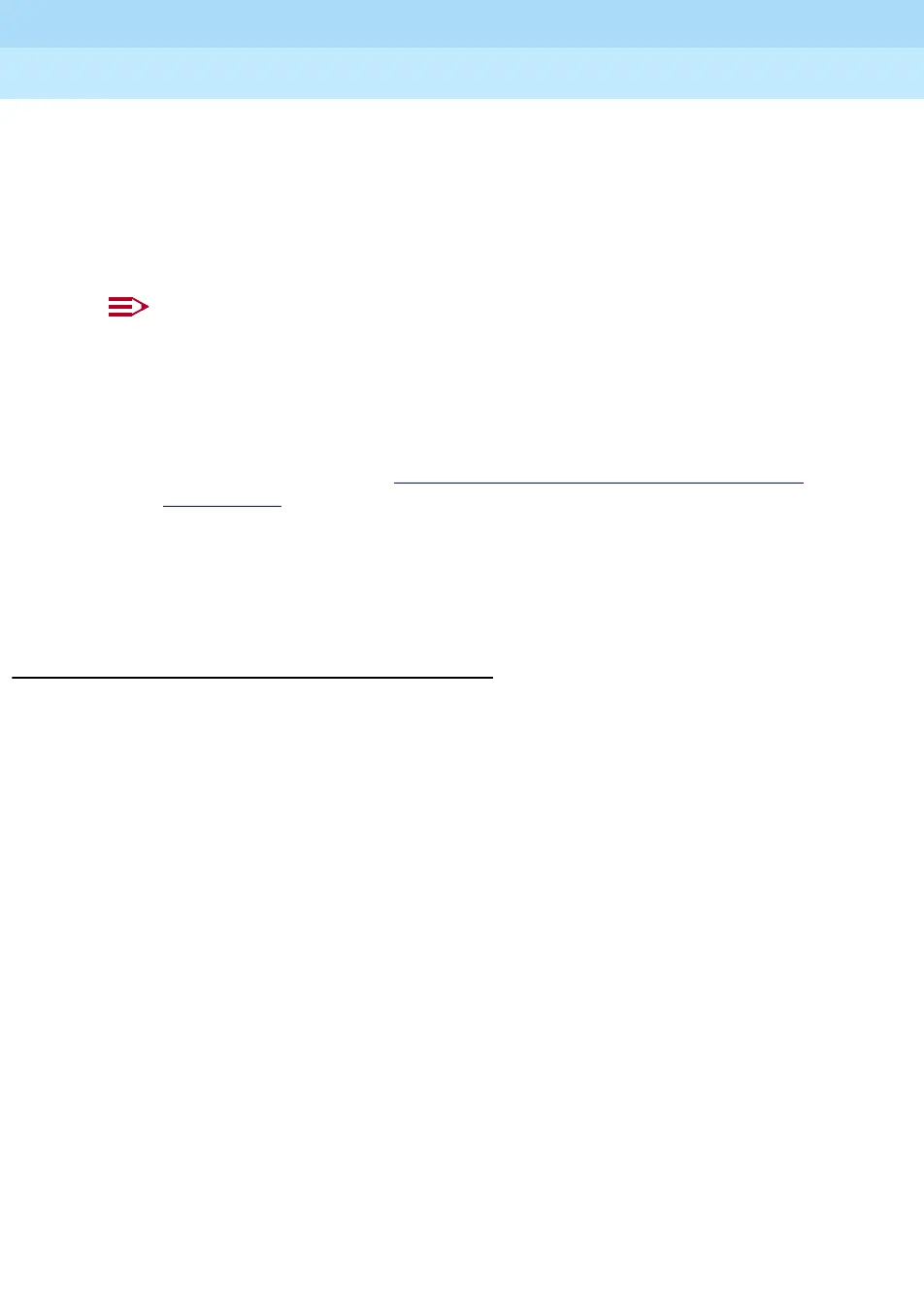MERLIN LEGEND Communications System Release 6.1
System Manager’s Guide
555-661-118
Issue 1
August 1998
Managing the System
Page 6-76Changing Group Coverage Assignments
6
If the sender’s extension has one or more personal lines assigned, the sender can
be assigned as the principal user so that calls received on the personal line follow
that user’s coverage pattern, if any.
When you reassign an extension to a new coverage group, the extension is
automatically removed from its old group.
NOTE:
If you are using a voice messaging system (VMS) as a coverage receiver
in a Release 4.1 or later system, you can set up Night Service so that the
programmed Coverage VMS Off buttons on coverage senders’ telephones
are deactivated when Night Service takes effect. When normal operation is
resumed, the system automatically activates senders’ Coverage VMS Off
buttons so that the voice mail system no longer takes messages. For
additional information, see “Revising Night Service with Coverage Control”
on page 6–79 and the
Feature Reference
.
Valid Entries
Coverage group no. 1–30; extension numbers
Task List: Changing Group
Coverage Assignments 6
o Obtain Form 7c, Group Coverage.
o If necessary, read “Coverage” in the
Feature Reference
for detailed
information about this feature.
o Plan changes using the planning guidelines above; record the new values
on Form 7c.
o Open the System Programming menu from the console or a PC with SPM.
o Program the change(s), following the instructions for “Group Coverage
Member Assignments” in the “Optional Group Features” section of
System
Programming
, Chapter 3, or the summary programming instructions below.
o When you have finished, file Form 7c with the rest of the planning forms.
Programming Instructions 6
Console Procedure ([WHQVLRQV→More→*URXS&RYHU→Dial group no.→
(QW HU→Dial ext. no.→(QWHU→([LW→([LW
PC Procedure
→→→Type group no.→→Type ext.
no.
→→→
