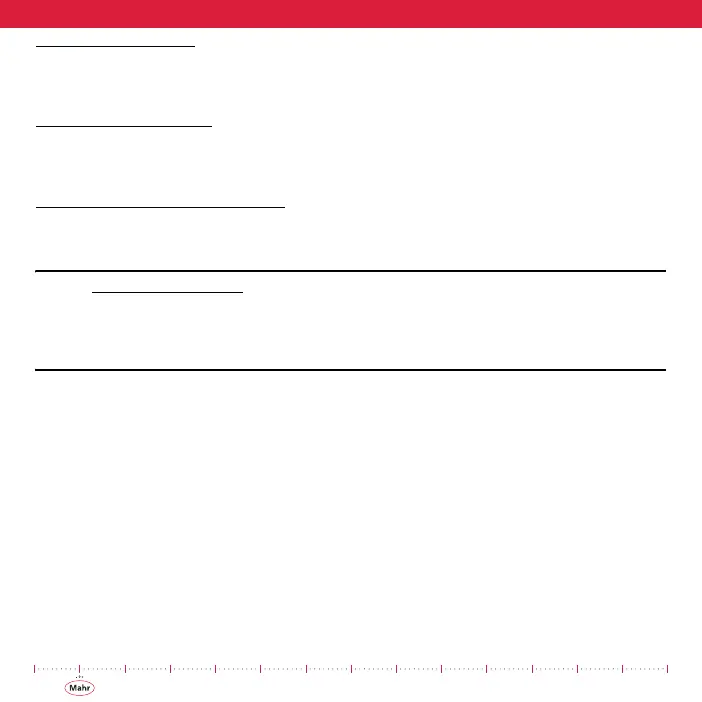12
LOCKED MULTIPLIER
The indicator can be set to lock out the multiplier used in setup mode. This function is fac-
tory locked out (default unlocked multiplier entry).
LOCKED CALIBRATION
(µMaxµm II only) [P]
The calibration mode is locked and accessible using the entry of a factory password
(default: unlocked Calibration Mode).
AUTO POWER DOWN DISABLED
Disables the indicator’s power down function. The indicator can only be powered down by
use of the “M/OFF” button (default: Auto-Power Down Enabled).
NOTE: No Auto-Power Down:
Standard units automatically power down after 15 minutes of inactivity: i.e. no spindle move-
ment, no buttons pushed and no data output requests. Selection of this option will disable the
Auto-Power Down feature so that the unit remains on until manually turned off. This feature
may reduce the battery life depending on usage.
