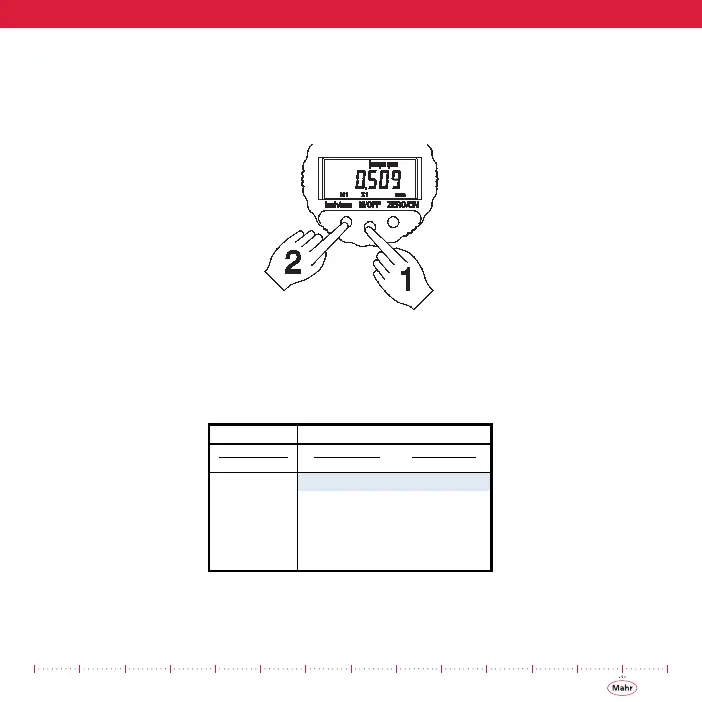19
5.2 Changing Analog Magnification (M1) [S]
1) Simultaneously press and hold M/OFF (1), then quickly press and release inch/
mm (2) once to enable the setup mode. (M1 icon appears in the lower left cor-
ner of the LCD) (Figure 3).
Figure 3 - Entering the Set-Up Mode
2) Press and release inch/mm to select the desired Analog Magnification signified
by the X1, X5, X10, X50, or no icon (blank) - no scale displayed (Figure 4).
3) Press and release M/OFF until it returns to the gaging mode. No “Mx” icon is
displayed. Where “x” could be 1, 2, 3, 12, 23, etc.
Display Icon ± Full Scale Grad Value
(in/mm) (in/mm)
no icon
X1 0.040 / 1.00 0.0020 / 0.050
X5 0.020 / 0.20 0.0010 / 0.010
X10 0.010 / 0.10 0.0005 / 0.005
X50 0.002 / 0.02 0.0001 / 0.001
uMaxumII
bar graph disabled
