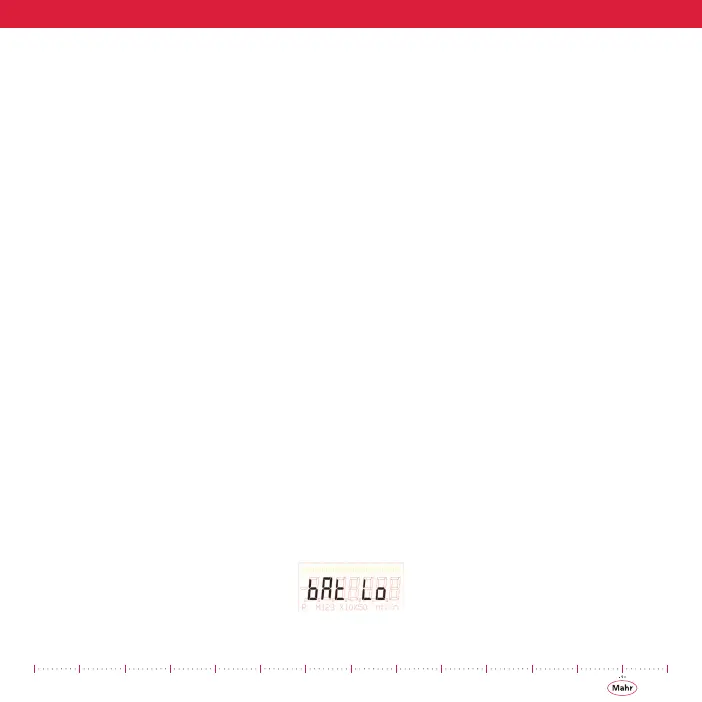43
1) Position and lock the indicator on the part or surface to be measured.
2) Press and release the ZERO/ON button to reset the indicator and start the
dynamic data collection.
3) The reading on the indicator will hold the dynamic reading until it is reset again
for the next measurement (step 2).
4) To turn the dynamic feature off enter the setup mode and go to menu item
M2 X1 to change or disable the feature.
6.8 Hold Function
The µMaxµm II Series indicator has the ability to Hold or freeze the current measurement
on the display. This is useful when the reading isn’t collected immediately but still has to
be processed. There are no icons used to indicate that the hold feature is active since it is
obvious by the use of the inch/mm button and the condition of the reading on the display.
When the Hold feature is active the inch/mm button no longer changes the units on the
indicator. The inch/mm button is used to toggle the condition of the displayed reading
between a live reading or one that is held.
1) Press and release the inch/mm button to freeze the displayed reading.
2) Press and release the inch/mm button again to unfreeze the displayed reading.
3) To turn the dynamic feature off enter the setup mode and go to menu item
M2 X1 to change or disable the feature.
6.9 Display Messages
6.9.1 Battery Low Signal
Figure 35 - Battery Low Display
