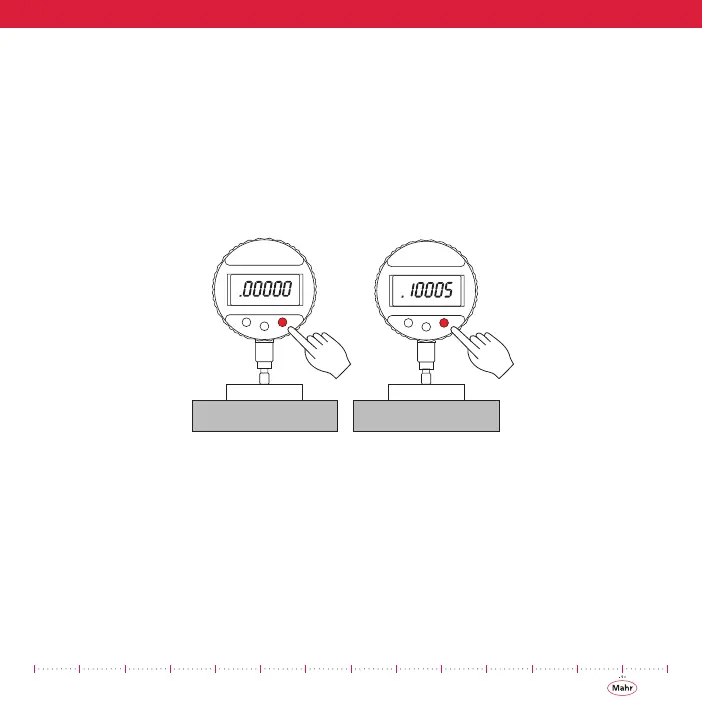37
6.3 Preset [S]
The µMaxµm II Series indicator has the ability to read actual dimension size or compara-
tive size from a master. When the preset is set to all zeros the indicator displays a com-
parative size, which is the difference between the master and the part. When a preset is
entered it is typically entered as the actual size of a certified nominal master.
A press and release of the ZERO/ON button will show the preset that was entered in the
setup mode on the display.
Figure 28 - Presets
6.4 Tolerances [S]
The µMaxµm II Series indicator has the ability to show an out-of-tolerance (OOT) condi-
tion on its display in two formats. One format uses the analog bargraph and the other for-
mat uses the digital readout.
0.100 0.100
Comparative Size (No Preset)
Actual Size (With Preset)*
*Gage block certified size = 0.100050 inch
